E-learning has become integral to modern education, but developing an app that stands out in a crowded market remains challenging.
As educators and learners seek more interactive, personalized, and accessible educational experiences, the need for innovative e-learning apps is more pressing than ever.
Enter our article!
We’ve picked up in-depth insights and practical solutions for overcoming any e-learning app development challenges, ensuring your e-learning app development is not only successful but also sets a new standard in digital education.

What Is an E-Learning App?
An E-learning app, in simple terms, is a digital platform designed to facilitate learning and education through electronic means, typically on smartphones, tablets, or computers.
These apps offer a wide range of educational content, including courses, tutorials, and interactive materials, allowing users to acquire new knowledge and skills at their own pace and convenience.
For instance, consider the Khan Academy app. It's a prime example of an e-learning app that provides a diverse selection of educational videos and exercises spanning various subjects, from mathematics and science to humanities. Users can access these resources anytime, anywhere, making learning more accessible and flexible.
E-learning apps like Khan Academy aim to democratize education by making high-quality learning materials available to anyone with a compatible device and an internet connection, revolutionizing the way we acquire knowledge in the digital age.
E-learning App Market Overview in 2022-2026
In recent years, the e-learning app market has undergone remarkable expansion, with the trajectory pointing towards continued growth in the near future. As we look at the landscape from 2022 to 2026, it becomes evident that e-learning apps have become an integral part of the educational ecosystem.
Here are some of the elements that make it so:
- Explosive Growth: The e-learning app market is on a rapid ascent, with a projected Compound Annual Growth Rate (CAGR) of approximately 20.5% during this period, according to industry experts. This growth is attributed to a confluence of factors, including technological advancements and changing learning preferences.
- Pandemic-Driven Surge: The COVID-19 pandemic acted as a catalyst, propelling e-learning to the forefront of education. Lockdowns and social distancing measures prompted a surge in users turning to e-learning apps for uninterrupted learning experiences.
- Global Outreach: E-learning apps have transcended geographical boundaries, catering to a global audience. Learners from diverse regions seek out these platforms to access a wide spectrum of educational content.
- Content Diversity: E-learning apps offer an expansive array of educational content, ranging from traditional academic courses to specialized skill development, language learning, and professional growth modules. This diversity appeals to learners with varied interests and goals.
- Monetization Models: Many e-learning apps employ versatile monetization models. While they often provide free access to basic content, premium offerings, including advanced courses and features, are made available through subscription plans or one-time purchases.
- Competitive Landscape: The e-learning app marketplace is fiercely competitive, featuring established industry leaders and agile startups. A key battleground lies in the quality of content and the user experience, driving continuous innovation.
- Technological Integration: E-learning apps are embracing cutting-edge technologies such as Artificial Intelligence (AI) and Augmented Reality (AR) to enhance the learning journey. These integrations not only provide personalized learning experiences but also increase engagement.
10 Benefits of Developing an E-learning App
Wondering what advantages developing an e-learning app comes with? Here are the most noteworthy:
- Scalability: E-learning apps can reach a vast audience without the limitations of physical classrooms, making it easier to accommodate growing numbers of users.
- Flexibility: Learners can access content at their convenience, allowing them to balance education with work or other commitments.
- Personalization: E-learning apps often use algorithms to personalize content and recommendations, catering to individual learning styles and preferences.
- Cost-Efficiency: Compared to traditional classroom setups, e-learning reduces costs related to infrastructure, travel, and printed materials.
- Interactivity: Interactive features such as quizzes, simulations, and discussion forums enhance engagement and promote active learning.
- Analytics: E-learning apps collect data on user behavior and performance, enabling educators to track progress and make data-driven improvements.
- Global Reach: E-learning apps break down geographical barriers, allowing institutions to offer courses to a worldwide audience.
- Accessibility: They accommodate learners with disabilities by providing features like closed captioning, screen readers, and adjustable fonts.
- Up-to-date Content: Digital platforms make it easy to update content in real-time, ensuring that learners access the most current information.
- Resource Efficiency: E-learning reduces the carbon footprint associated with commuting and physical materials, contributing to environmental sustainability.
These benefits make e-learning apps an attractive option for both educators and learners, offering a versatile and effective platform for education in the digital age.
10 Types of E-learning Apps
#1. Personal Learning
Personal learning apps cater to individual learners, providing them with the flexibility to acquire knowledge and skills at their own pace. These apps often include:
- Customization: Personalized content recommendations and learning paths based on user preferences and goals.
- Interactivity: Interactive lessons, quizzes, and progress tracking.
- Accessibility: Accessibility features such as adjustable fonts and audio support.
Real-Life Example: Duolingo
Duolingo, a language-learning app, exemplifies personal learning by offering a self-paced approach to acquiring new languages through gamified lessons and personalized exercises.
#2. Corporate Training
Corporate training apps are designed for employee skill development and training within organizations. They typically offer:
- Onboarding Modules: Interactive modules for new employee orientation.
- Skill Enhancement: Courses for developing specific skills and competencies.
- Analytics: Tracking employee progress and performance.
Real-Life Example: LinkedIn Learning
LinkedIn Learning provides a wide range of courses for professional development, making it a valuable tool for corporate training.
#3. Educator Apps
Educator apps assist teachers and educators in delivering engaging lessons and managing classroom activities. Key features include:
- Lesson Planning: Tools for creating and organizing lesson plans.
- Assessment: Features for grading assignments and assessments.
- Communication: Facilitating communication with students and parents.
Real-Life Example: Google Classroom
Google Classroom streamlines the management of assignments and communication between educators and students, enhancing the teaching and learning experience.
#4. Tutoring Apps
Tutoring apps connect learners with tutors or subject matter experts for one-on-one or small group sessions. They offer:
- Matching Services: Algorithms to pair learners with suitable tutors.
- Scheduling: Booking and managing tutoring sessions.
- Feedback Mechanisms: Providing feedback and rating systems.
- Real-Life Example: Chegg Tutors
Chegg Tutors offers on-demand tutoring in various subjects, allowing students to connect with tutors for personalized assistance.
#5. School Management Platforms
School management platforms streamline administrative tasks for educational institutions. They include features like:
- Enrollment Management: Managing student admissions and enrollment.
- Attendance Tracking: Recording and monitoring student attendance.
- Communication: Facilitating communication between schools, parents, and students.
Real-Life Example: Edsby
Edsby is a school management platform that helps educational institutions manage student data, communications, and classroom activities efficiently.
#6. Test Preparation Apps
Test preparation apps are tailored to help students and professionals prepare for standardized tests and exams. They often feature:
- Practice Tests: Access to a vast repository of practice questions and simulated exams.
- Performance Analytics: Detailed feedback and analysis of test performance.
- Study Plans: Customized study plans to target weak areas.
Real-Life Example: Magoosh
Magoosh offers test preparation courses for exams like GRE, GMAT, and TOEFL, with comprehensive study materials and practice questions.
#7. Professional Development Apps
Professional development apps focus on enhancing skills and knowledge for career advancement. They provide:
- Industry-Specific Courses: Content tailored to specific professions or industries.
- Certifications: Opportunities to earn industry-recognized certifications.
- Networking: Forums and communities for networking and collaboration.
Real-Life Example: Udacity Nanodegree Programs
Udacity offers nanodegree programs in tech-related fields, equipping learners with skills sought after by employers.
#8. Skill-Specific Apps
Skill-specific apps concentrate on teaching a particular skill or craft, such as cooking, photography, or music. They offer:
- Tutorial Videos: Step-by-step video guides for skill acquisition.
- Interactive Exercises: Hands-on practice and skill-building activities.
- Community Support: Forums for sharing experiences and seeking advice.
Real-Life Example: MasterClass
MasterClass provides expert-led courses in various creative fields, allowing users to learn from renowned professionals.
#9. Language Exchange Apps
Language exchange apps facilitate language learning through interaction with native speakers. They include:
- Language Pairs: Matching users who want to learn each other's languages.
- Chat and Video Calls: Real-time communication for language practice.
- Cultural Insights: Learning about cultures alongside languages.
Real-Life Example: Tandem Language Exchange
Tandem connects language learners with native speakers worldwide for language exchange through chat and video calls.
#10. STEM Education Apps
STEM (Science, Technology, Engineering, and Mathematics) education apps focus on STEM subjects. They provide:
- Interactive Simulations: Engaging experiments and simulations.
- Project-Based Learning: Hands-on projects to apply STEM concepts.
- Coding and Programming: Courses for coding and programming skills.
Real-Life Example: Scratch
Scratch is a platform that teaches kids and beginners the basics of coding through interactive, block-based programming.
5 Steps to Create a Winning E-learning Idea
Before you start developing your app, you have to make sure you have an idea that can dominate the competitive tech market.
Here are some tried-and-tested steps to validate your idea easily:
- Identify a Target Audience: Determine the specific group of learners you want to target, such as K-12 students, professionals, or hobbyists. If you're targeting K-12 students, your e-learning idea could focus on interactive science lessons for middle schoolers.
- Assess Market Demand: Research the demand for your e-learning concept by analyzing trends, competitors, and potential user interest. Conduct surveys or market research to discover if there's a high demand for a language learning app for a specific language.
- Define Learning Objectives: Clearly outline the goals and learning outcomes you intend to achieve with your e-learning content. If you're creating a photography course, one learning objective could be "learners will understand the principles of composition.”
- Choose the Right Format: Decide on the format that best suits your content, whether it's video lessons, interactive quizzes, or live webinars, For a fitness app, video demonstrations of exercises might be the most effective format.
- Create a Roadmap: Develop a clear and comprehensive roadmap that outlines the entire journey of your e-learning project, from conception to implementation. This roadmap should include timelines, milestones, and resource allocation. Suppose you're creating a coding bootcamp e-learning app. Your roadmap might include phases for curriculum development, platform design, beta testing, and marketing, with specific deadlines for each phase.
By following these steps and incorporating them into your e-learning app development process, you can increase the likelihood of creating a successful and engaging educational platform.
8 Steps to Develop an E-learning App
App development companies like Make IT Simple often follow an 8-step method to develop all kinds of apps, from e-learning to telemedicine:
#1. Choose a Development Approach
Developing an e-learning app requires choosing the right development approach that aligns with your project's goals.
One common approach is native app development, which involves building separate apps for iOS and Android platforms, ensuring optimized performance and user experience for each. Another option is cross-platform development, using frameworks like React Native or Flutter to create a single codebase for both platforms, saving time and resources.
- Hybrid App Development: Consider hybrid development frameworks like React Native or Flutter for a cost-effective approach that allows you to maintain a single codebase for both iOS and Android.
- Native App Development: If performance and platform-specific features are critical, opt for native development to provide the best user experience on each platform.
So, f you choose native app development, you can create an iOS app using Swift for Apple devices and a separate Android app using Kotlin for the Android ecosystem, ensuring a seamless user experience on both platforms.
#2. Build an MVP (Minimum Viable Product)
Building an MVP is a strategic approach to start with core features and functionalities to test your concept's viability and gather user feedback. This minimizes development costs and allows for rapid iteration based on user responses.
- Key Features: Focus on essential features that address your target audience's primary needs and deliver a functional learning experience.
- User Feedback: Gather feedback from early users to understand their preferences and identify areas for improvement.
If, for example, you're developing a language learning app, start with basic language courses, pronunciation exercises, and quizzes as core features. As you gather feedback, you can expand to include more languages and advanced modules based on user demand.
#3. Focus on User Experience (UX) Design
User experience (UX) design is crucial in e-learning apps to ensure ease of use and engagement. Design an intuitive and visually appealing interface that caters to your target audience's preferences and needs. It involves:
- Intuitive Navigation: Create a user-friendly interface with straightforward navigation, making it easy for learners to access courses and materials.
- Visual Appeal: Use visually engaging design elements, such as attractive graphics and interactive content, to enhance the learning experience.
When designing your e-learning app for K-12 students, use vibrant colors, interactive animations, and clear icons to make the platform visually appealing and engaging for young learners.
#4. Conduct Development and Testing
During the development phase, ensure that your e-learning app functions flawlessly. Rigorous testing is essential to identify and rectify any issues that could affect the user experience.
- Functional Testing: Thoroughly test all features and functionalities to confirm they work as intended.
- Performance Testing: Assess the app's speed, responsiveness, and overall performance to deliver a seamless learning experience.
Before launching your coding education app, conduct extensive testing to ensure that coding exercises, code execution, and progress tracking function correctly to provide a smooth learning journey for users.
#5. Take All Security Measures
Security is paramount in e-learning apps, especially when handling user data and transactions. Implement robust security measures to protect user information and ensure a safe learning environment.
- Data Encryption: Use encryption protocols to secure user data and prevent unauthorized access.
- Secure Payments: If your app offers paid courses or subscriptions, ensure secure payment processing to protect users' financial information.
In an e-learning app that stores user progress and personal information, encrypts user data, and implements secure login procedures to safeguard user privacy and data integrity.
#5. Launch and Deploy
Once development and testing are complete, it's time to launch your e-learning app. Deploy it to app stores and online platforms, making it accessible to your target audience.
- App Store Optimization (ASO): Optimize your app store listings with relevant keywords and compelling descriptions to enhance discoverability.
- Gradual Rollout: Consider a gradual rollout strategy, releasing the app to a limited audience before a full-scale launch to identify potential issues.
When launching your corporate training app, start by releasing it on both Apple's App Store and Google Play Store. Optimize your app store listings with keywords like "corporate training" and "professional development" to increase visibility.
#6. Measure User Engagement and Feedback
After the launch, actively monitor user engagement within your e-learning app. Collect user feedback and track user behavior to identify areas for improvement.
- Analytics Tools: Use analytics tools to track user interactions, course completion rates, and popular content.
- Feedback Mechanisms: Provide users with easy ways to submit feedback and suggestions, demonstrating responsiveness to user needs.
In a language exchange app, analyze user engagement data to identify which language pairs are most popular and gather user feedback to improve conversation-matching algorithms.
#7. Do Marketing and Promotion
Marketing and promotion are vital to attracting and retaining users. Develop a comprehensive marketing strategy to raise awareness and drive downloads.
- Content Marketing: Create valuable content related to your app's niche, such as blog posts, videos, or webinars, to establish your app as a credible resource.
- Social Media Promotion: Leverage social media platforms to engage with your target audience, share educational content, and run targeted advertising campaigns.
If you're launching a professional development app, create and share articles, webinars, and social media posts that provide insights into career growth and skills enhancement, attracting professionals seeking career development opportunities.
#8. Continue with User Support and Updates
Providing ongoing user support and regular updates is essential for maintaining user satisfaction. Address user inquiries promptly and improve the app based on user feedback.
- Customer Support Channels: Offer multiple support channels, such as email, live chat, or a dedicated support forum, to assist users with questions or issues.
- Regular App Updates: Continuously enhance the app by adding new content, features, and improvements based on user suggestions and emerging trends.
An e-learning app for graphic design, for instance, can offer a support forum where users can seek design advice and assistance. Regularly update the app with new design tools, tutorials, and features based on user feedback and design industry developments.
24 Essential E-learning App Features in 2026
In 2026, e-learning continues to evolve, with an increasing focus on meeting the diverse needs of students, educators, parents, and administrators.
E-learning apps have become integral tools in education, offering a wide range of features to enhance the learning experience, facilitate teaching, engage parents, and streamline administrative tasks.
In this section, we'll explore the essential features that e-learning apps should incorporate to cater to different user groups.
6 E-learning App Essentials for Students
- Intuitive User Interface: A user-friendly interface with easy navigation ensures that students can access content and resources effortlessly.
- Interactive Content: Engaging multimedia content, quizzes, and interactive exercises make learning enjoyable.
- Progress Tracking: Tools to monitor their learning progress, view achievements, and set goals.
- Discussion Forums: Forums for students to collaborate, ask questions, and discuss topics with peers.
- Personalized Learning Paths: Adaptive learning algorithms that tailor content to individual student needs.
- Offline Access: Downloadable content for learning on the go, even without an internet connection.
6 E-learning App Essentials for Educators
- Course Creation Tools: Easily create and customize courses, lessons, and assessments.
- Student Management: Tools for roster management, grading, and tracking student performance.
- Collaboration Features: Integration with video conferencing and collaboration tools for virtual classrooms.
- Analytics Dashboard: Access to data and insights on student engagement, progress, and areas needing improvement.
- Content Library: A repository of educational resources, including lesson plans, videos, and quizzes.
- Assessment and Grading Tools: Streamlined assessment creation, grading, and feedback delivery.
6 E-learning App Essentials for Parents
- Parental Dashboard: A dedicated portal for parents to monitor their child's progress and activity.
- Communication Channels: Messaging and communication tools to connect with teachers and administrators.
- Event and Assignment Notifications: Alerts for upcoming events, assignments, and school announcements.
- Attendance Tracking: Access to their child's attendance records and participation in virtual classes.
- Resource Recommendations: Suggestions for additional resources and activities to support their child's learning.
- Parent-Teacher Conferencing: Virtual meeting options for parent-teacher conferences and discussions.
6 E-learning App Essentials for Administrators
- User Management: Administrative control over user accounts, roles, and permissions.
- Content Management: Tools for curriculum planning, content upload, and organization.
- Reporting and Analytics: Comprehensive reports on student performance, course effectiveness, and app usage.
- Integration with School Systems: Seamless integration with existing school management systems.
- Security and Compliance: Robust data security measures and compliance with privacy regulations.
- Scalability: The ability to accommodate a growing user base and content expansion.
How Much Does E-learning App Development Cost?
The cost of developing an e-learning app can vary widely depending on several factors:
- Features and Complexity: Basic apps with minimal features will cost less than more complex apps with advanced features like AI, interactive content, or live streaming.
- Platform: Developing for multiple platforms (iOS, Android, Web) can increase costs.
- Design: Custom designs and user experience enhancements add to the cost.
- Development Team: Costs vary based on the development team’s location and expertise. They can also vary based on whether you develop your e-learning app in-house or you outsource it to a third-party vendor.
- Maintenance and Updates: Ongoing costs for maintenance, updates, and server hosting should also be considered.
That said, rough estimates can range from $20,000 to $200,000 or more. Simple apps may fall on the lower end, while more complex applications with advanced features can be significantly more expensive.
It’s best to get quotes from multiple app and software development companies to get a more accurate estimate based on your specific requirements.
Outsourcing App Development: Pros & Cons
How to Recognize the Perfect App Development Partner?
If you decide to outsource your e-learning app development, finding the right development partner is crucial for the success of your project.
A partner like Make IT Simple will bring your vision to life, offer technical expertise, and ensure a smooth development journey. Here’s how to recognize the best app development partner:
- Experience and Expertise: Look for a partner with a proven track record in e-learning app development and expertise in the technologies relevant to your project.
- Client References: Request references or case studies from previous clients to gauge their satisfaction and project success.
- Portfolio: Review their portfolio to assess the quality of their previous work and see if it aligns with your project’s goals and aesthetics.
- Communication Skills: Effective communication is vital. Ensure your partner can understand your vision, share progress transparently, and respond promptly.
- Scalability: Consider their capacity to scale the team as your project grows or if you have changing needs.
- Problem-Solving Approach: Partner with a team that demonstrates a proactive problem-solving attitude and can adapt to challenges.
- Technical Stack: Ensure their technical stack aligns with your project requirements and is up-to-date with industry best practices.
- Project Management: Assess their project management methodologies and tools to ensure efficient project execution.
- Client-Centric Focus: A partner that prioritizes your goals, user satisfaction, and long-term success is essential.
- Cultural Fit: Consider cultural compatibility to facilitate a productive and collaborative working relationship.


.jpg)
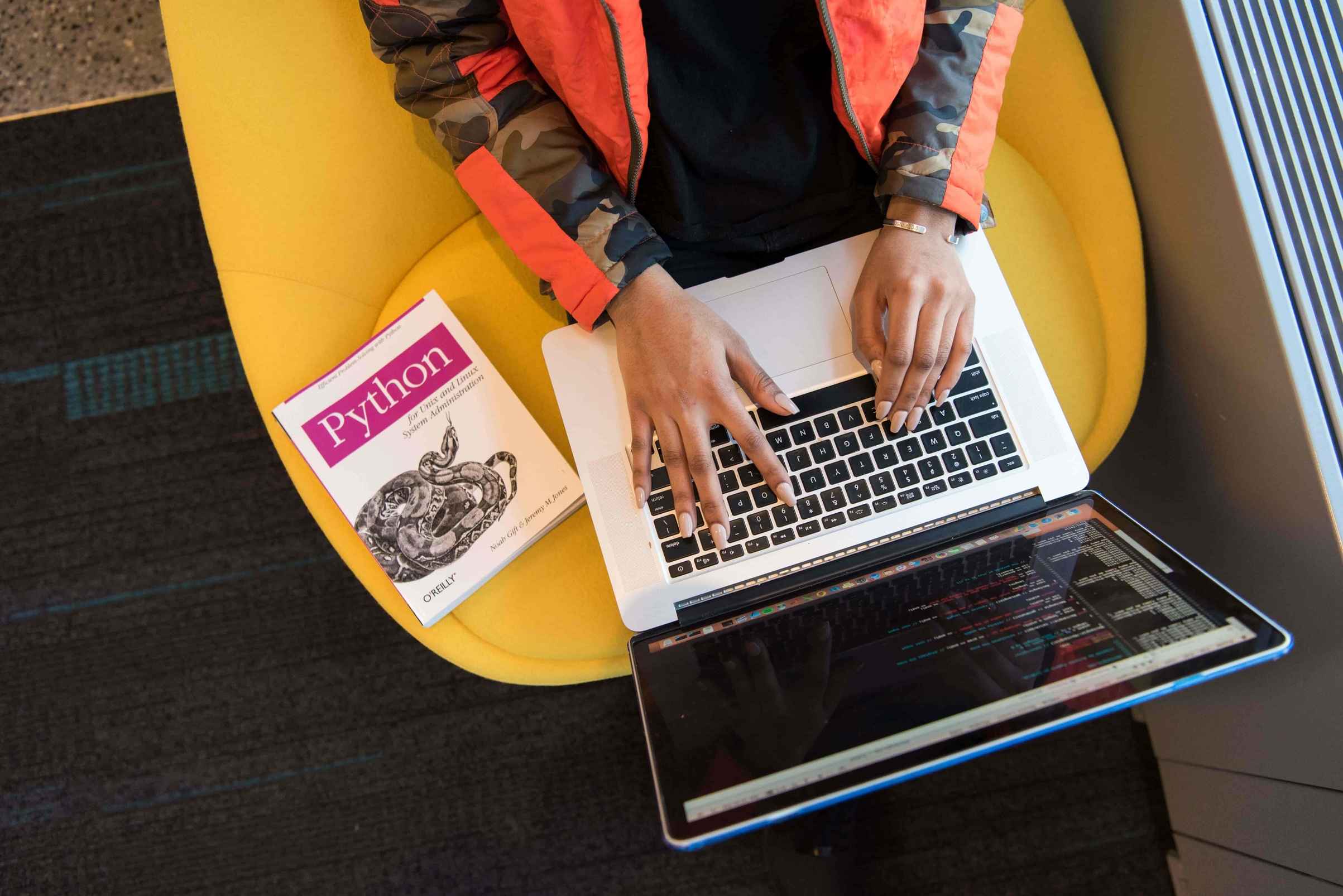
.jpg)
