The app design process can often feel like navigating through a maze.
You know you need a great-looking, functional app, but figuring out where to start and what steps to follow can be confusing. It’s not just about choosing colors or layouts; there’s a whole world of user experience, technical considerations, and market research that can easily overwhelm even the most enthusiastic creators.
But wait, it gets trickier.
A misstep in the design process can lead to an app that fails to resonate with your audience, or worse, gets lost in the sea of millions of other apps.
So, how do you ensure your app stands out and delivers a delightful user experience?
This is where our article comes in. We break down the app design process into tried-and-tested steps, guiding you through each phase with practical examples and tips.
Whether you’re a seasoned developer or a budding designer, our comprehensive guide is designed to guide you from concept to launch, ensuring your app is successful.
Let’s dive right in!

What Is the App Design Process?
The app design process is essentially about crafting the look and feel of an app. It's not just about making an app that looks good; it's about designing an experience that's intuitive and enjoyable for the user. This process involves a blend of creativity and technology, where designers focus on the app's usability, aesthetics, and overall flow.
When we talk about the app design process, we're looking at a series of steps that guide an app from just an idea to a fully functional product. This journey often involves:
- Understanding the users and their needs
- Sketching out wireframes
- Creating visual elements
- Testing the design with real users
It's a bit like putting together a puzzle, where each piece must fit perfectly to create a cohesive and engaging user experience.
In the tech world, the significance of app design can't be overstated. With millions of apps vying for attention, a well-designed app can be the difference between success and obscurity. It's not just about the code; the design is what hooks users initially and keeps them coming back.
In a space where user expectations are constantly evolving, nailing the app design is crucial for any app’s success.
Check out our guide to find out how much it costs to build an app in the UK in 2026.
App Design Vs Web Design: Key Differences
Is a web app a better choice for your business? Here’s all you need to know to build a web app in 2026!
6 Steps to Follow to Perfect Your App Design Process
Now, let’s go over our tried-and-tested steps for an effective app design development process:
Step #1. Pre-Design Phase
The pre-design phase is a critical stage in the app design process, setting the groundwork for everything that follows. It's all about gathering information, defining what the app is meant to achieve, and outlining the key requirements.
This phase is crucial for aligning the app's vision with practical and market-oriented goals. Here’s what it involves:
Doing Market Research
Market research is the first step in the pre-design phase, where you dive into two main areas:
- Identifying the Target Audience: Here, you determine who will use your app. It’s about understanding their age, gender, interests, tech-savviness, and what problems they need to solve. To do it right, look at user demographics, preferences, and behavior patterns.
- Doing Competitor Analysis: This involves analyzing competitors to understand what they offer and how they operate and identifying their strengths and weaknesses to find gaps your app can fill.
This analysis helps in positioning your app uniquely in the market.
Defining the App's Purpose
Next, you should define the app’s purpose by setting clear goals and objectives.
For starters, you should outline what you want the app to achieve. These requirements could range from solving a specific problem to providing entertainment.
Your goals should be Specific, Measurable, Achievable, Relevant, and Time-bound (SMART). This clarity guides the design and development process, ensuring every element of the app aligns with these objectives.
Building a roadmap can help your app’s purpose more clearly and effectively. Learn how through our guide.
Establishing Requirements
The final step in the pre-design phase is establishing the requirements of the app, which are of two types:
- Functional Requirements: These are the core functionalities and features your app must have to meet user needs. They include things like user registration, payment processing, content management, etc.
- Non-Functional Requirements: These requirements focus on the usability, performance, security, and scalability of the app. They ensure the app is reliable, fast, secure, and can grow over time
By completing these steps in the pre-design phase, you set a solid foundation for your app, paving the way for a more focused and efficient design and development process.
If you’re struggling with your software’s requirements specifications, check out our guide to software requirement specifications in 2026.
Step #2: Design Phase
The design phase is where ideas begin to take shape.
It's the stage where the app starts to look and feel like the final product. This phase is all about refining the user experience (UX), crafting a visually appealing user interface (UI), and ensuring the app is accessible and inclusive to a wide range of users:
User Experience (UX) Design
In UX design, the focus is on the user's journey through the app. Key elements include:
- Creating User Personas: Create fictional characters representing your app’s users. This helps in understanding their needs, behaviors, and motivations. Personas guide design decisions by keeping the user’s perspective at the forefront.
- User Journey Mapping: Map out each step the user takes, from opening the app to achieving their goal. This process identifies potential pain points and opportunities for a seamless experience.
- Wireframing: Create wireframes to lay out each screen’s structure without detailed design elements. Wireframes act as blueprints for the app, focusing on functionality and layout.
- Prototyping: Develop a working model of the app to test and refine the user experience. Prototyping helps in gathering feedback and making iterative improvements.
User Interface (UI) Design
UI design focuses on the visual elements of the app, including:
- Design Principles: Apply principles like balance, contrast, and hierarchy to create an aesthetically pleasing interface. Good UI design facilitates an intuitive and engaging user interaction.
- Choosing Color Schemes and Typography: Select colors and fonts that reflect the app’s brand and improve readability. Consistent color schemes and typography help in creating a cohesive look.
- Designing Icons and Buttons: Design icons and buttons that are easy to recognize and use. They should be sized and placed considering how users interact with the app.
Accessibility and Inclusivity in Design
Making your app accessible and inclusive ensures it caters to a diverse audience:
- Best Practices for Accessibility: Incorporate features like screen reader compatibility, sufficient color contrast, and alternative text for images. Design with various disabilities in mind to ensure the app is usable for everyone.
- Designing for Diverse Audiences: Consider cultural sensitivities, language options, and age-related usability in design. Inclusivity in design helps in reaching a broader audience and enhances user satisfaction.
The design phase is a balance of creativity, functionality, and user-centric thinking. By focusing on UX, UI, and inclusive design, you create an app that’s not only appealing but also functional and accessible to a diverse range of users.
Check out our step-by-step approach to the entire mobile app development lifecycle.
Step #3: Technical Considerations
In the technical considerations phase, the focus shifts from design to the nuts and bolts of app development. This stage is about making key decisions that will shape how the app is built, ensuring it's not only visually appealing but also robust, scalable, and secure:
Selecting the Right Tech Stack
Choosing the right technology stack is crucial as it affects the app’s performance, scalability, and maintenance. Here’s what you should keep in mind:
- Understand Your Needs: Assess the requirements of your app. Consider factors like the type of app, the expected user load, and specific functionalities.
- Frontend and Backend Technologies: Select appropriate technologies for both the client side and server side. For instance, React or Swift for the frontend and Node.js or Ruby on Rails for the backend.
- Ecosystem and Community Support: Consider the ecosystem of the technology, available libraries, and community support. A strong community means better resources and troubleshooting support.
Integration with Backend Systems
Seamless integration with backend systems is key for functionality and user experience. It includes:
- Data Management: Ensure efficient handling of user data, including secure storage, retrieval, and updating.
- APIs and Services: Use APIs for smooth interaction between the app’s frontend and backend services.
- Third-party Integrations: Integrate with third-party services (like payment gateways or social media platforms) carefully, ensuring compatibility and security.
Considering Scalability and Security
An app must be designed to grow and protect user data:
- Scalability: Plan for future growth. The app should handle increased user numbers and data volume without performance loss. To do this, you can use scalable cloud services. Alternatively, you can opt for architectures that allow for easy scaling, like microservices.
- Security: Implement robust security measures to protect user data and ensure compliance with data protection regulations. This involves encrypting sensitive data and regularly updating and patching to protect against vulnerabilities.
Technical considerations lay the foundation for a successful app.
By meticulously selecting the tech stack, integrating backend systems effectively, and prioritizing scalability and security, you ensure the app is not just functional and user-friendly, but also robust and future-proof.
Step #4. User Testing and Feedback
User testing and feedback are essential steps in refining your app. This phase involves real users interacting with your app, providing insights into its usability, functionality, and overall appeal.
The feedback gathered here is invaluable for making the final adjustments before launch.
Types of User Testing
Various methods can be used to test how real users interact with your app:
- Usability Testing: Involves observing users as they complete tasks in your app, and identifying usability issues.
- Beta Testing: Releasing a near-final version of your app to a larger audience to identify any bugs or performance issues.
- A/B Testing: Comparing two versions of a particular feature to see which performs better in terms of user engagement and satisfaction.
Collecting and Implementing Feedback
Gathering user feedback is crucial for improving your app:
- Surveys and Interviews: Directly asking users for their opinions can provide deep insights.
- Analytics: Using tools to track user behavior and interactions within the app.
- Feedback Implementation: Prioritizing feedback based on frequency and impact and making necessary adjustments in design and functionality.
Iterative Design and Testing Cycles
Iterative cycles of design, testing, and feedback help in perfecting the app:
- Repeat Testing Phases: Continually test and refine different aspects of the app.
- Incorporate Learnings: Apply the insights gained from each testing cycle to improve the app.
- Agile Methodology: Adopt an agile approach for continuous improvement and quick adaptation to feedback.
User testing and feedback provide a reality check for your app, ensuring that it not only meets the design and technical specifications but also resonates with the end-users.
This step is crucial for fine-tuning your app to fit the exact needs and preferences of your target audience.
Check out our 14 steps to create a successful app in 2026 and get your project from good to great!
Step #5. Finalizing the Design
Finalizing the design is a crucial step in the app design process. It's about refining and polishing every element to ensure the app not only functions seamlessly but also delivers a superior user experience.
This stage is where the design transitions from a concept to a blueprint ready for development.
Polishing UI Elements
This involves refining the user interface elements to ensure they are not just functional but also aesthetically pleasing:
- Consistency Check: Ensure that the color scheme, typography, and visual elements are consistent across the app.
- Optimizing Graphics: High-quality, optimized graphics that look great on all devices while ensuring they don't slow down the app.
- Responsive Design: Making sure UI elements adapt well to different screen sizes and orientations.
Final UX Adjustments
Making the last adjustments to the user experience based on testing and feedback involves:
- Streamlining Navigation: Ensure the navigation is intuitive and all features are easily accessible.
- Enhancing User Interactions: Refine elements like button responses and transition animations to enhance the feel of the app.
- Addressing Feedback: Incorporate user feedback from the testing phase to improve the overall UX.
Preparing for Development Handoff
Here, you need to ensure that the design is ready to be handed off to the app design team:
- Creating Design Specifications: Detailed documentation of the design, including layouts, animations, and interactions.
- Asset Organization: Organizing all design assets and resources in a manner that is easily understandable and accessible to developers.
- Collaboration Tools: Utilizing tools that facilitate smooth handoff, such as Zeplin or Figma, provides a clear understanding of the design intent.
Finalizing the design is about ensuring that every aspect of the app is polished, user-friendly, and ready for the technical team to turn into a working product.
It's a stage that bridges the creative vision with the practical aspects of app development. This is where a professional app development and design company like Make IT Simple can help you
Step #6. Collaboration Between Designers and Developers
Collaboration between designers and developers is a critical part of bringing an app to life. It's about blending the creativity of design with the logic of coding to create a seamless and functional product.
This partnership requires clear communication, mutual understanding, and the right tools to bridge the two worlds effectively.
Effective Communication Strategies
Communication is key to ensuring that both designers and developers are on the same page. This involves:
- Regular Meetings: Schedule regular check-ins to discuss progress, challenges, and changes.
- Clear and Concise Documentation: Maintain detailed documentation that clearly outlines design decisions and development requirements..
- Feedback Loops: Establish a process for giving and receiving feedback constructively, allowing for iterative improvements.
Tools for Collaboration
Using the right tools can greatly enhance the collaboration process:
- Design Handoff Tools: Tools like Zeplin or Figma provide a common platform for sharing design elements and specifications.
- Version Control Systems: Platforms like Git help in tracking changes, managing versions, and ensuring that everyone is working on the latest version.
- Project Management Tools: Tools like Jira or Trello can be used to track progress, assign tasks, and manage deadlines.
Bridging the Gap Between Design and Development
Creating a cohesive workflow is essential for successful collaboration:
- Understanding Each Other’s Workflows: Designers and developers should have a basic understanding of each other’s roles and challenges.
- Joint Planning Sessions: Involving both teams in the planning phase to align the design and development goals.
- Prototyping: Using prototypes to visualize how designs translate into functional applications.
Effective collaboration between designers and developers is more than just working alongside each other.
It’s about creating a synergy where both parties understand and complement each other’s strengths, ensuring the final product is not just functional, but also engaging and user-friendly.
Want to outsource your IT project to a great web development company? Follow our 7-step approach to outsourcing a project.
Step #6. Post-Launch Considerations
After your app hits the market, the app design process shifts to the post-launch phase. This stage is crucial for sustaining and enhancing the app's success.
It involves closely monitoring how users interact with your app, making ongoing improvements, and ensuring it continues to meet user needs and market trends:
Monitoring User Engagement
Keeping a close eye on how users engage with your app provides invaluable insights. You can do this through:
- Analytics Tools: Utilize tools like Google Analytics or Mixpanel to track user behavior, app usage patterns, and engagement metrics.
- User Feedback: Pay attention to user reviews and ratings on app stores and other platforms. This feedback is a goldmine for understanding user satisfaction and areas for improvement.
- Performance Monitoring: Keep an eye on load times, crash reports, and other performance metrics to ensure the app remains reliable and efficient.
Updating Design Based on User Data
User data should inform design updates and shape the following:
- Iterative Design: Based on user data, iteratively update and refine the design to enhance user experience.
- Responding to Trends: Stay aware of changing user preferences and emerging design trends to keep the app relevant and engaging.
- A/B Testing for Updates: Before rolling out major design changes, use A/B testing to gauge user response and effectiveness.
Continuous Improvement in App Design
An app is a living product that requires ongoing attention. This foresees:
- Regular Updates: Schedule regular updates to fix bugs, improve features, and introduce new content or functionalities.
- Scalability and Adaptation: Ensure the app can scale with an increasing user base and adapt to new technologies and platforms.
- Staying Ahead of the Curve: Continuously research and innovate to keep the app ahead in a competitive market.
Post-launch is a phase of nurturing and growth for your app. By actively monitoring user engagement, regularly updating the design based on user data, and committing to continuous improvement, you can maintain and even enhance your app’s appeal and effectiveness over time.
Want to get your product on the market as fast as possible? Check out our guide to accelerate your time to market — and why it matters.
7 Challenges In the App Design Process
App design also has its challenges. These challenges require a blend of technical expertise, creative thinking, and strategic planning to overcome.
Here are the seven most prominent you may face during your app design process:
- Understanding User Needs: One of the biggest challenges is accurately identifying and understanding the target users' needs and preferences. Misjudging this can lead to a product that doesn't resonate with its intended audience.
- Balancing Creativity with Usability: Designers often face the challenge of infusing creativity into the app without compromising its usability. Striking the right balance between an aesthetically pleasing and a user-friendly design is crucial.
- Cross-Platform Compatibility: Ensuring the app functions seamlessly across different platforms and devices (iOS, Android, various screen sizes) presents technical and design challenges, requiring careful planning and execution.
- Adhering to Budget and Time Constraints: Designing an app within the constraints of time and budget can be difficult, especially when balancing quality and resource allocation.
- Keeping Up with Technological Advances: The rapid pace of technological change means designers must constantly adapt to new tools, trends, and capabilities, which can be both time-consuming and challenging.
- Ensuring Scalability: Designing an app that can scale effectively as the user base grows is challenging. It involves anticipating future needs and building a flexible, scalable architecture from the start.
- Integrating Feedback and Iterative Design: Continuously integrating user feedback into the design process and making iterative improvements requires a flexible approach and can be challenging in maintaining a consistent vision for the app.
Frequently Asked Questions on the App Design Process
Do you still have some questions on app design? Check out our FAQ section:
#1. What steps are involved in the app design process?
The app design process includes the pre-design phase, the design phase, the technical considerations, user testing and feedback, finalizing the design, collaboration between designers and developers, and post-launch considerations.
#2. How do I start designing an application?
To start designing an application, follow these steps:
- Understand the User’s Needs: Identify your target audience and their requirements.
- Define the App’s Purpose: Clearly outline what you want your app to achieve.
- Sketch Your Ideas: Begin with basic sketches or wireframes of your app’s layout.
- Create a Prototype: Develop a prototype to visualize and test the basic functions.
- Seek Feedback: Get initial feedback on your design from potential users or stakeholders.
#3. What is the full lifecycle of app development?
The full lifecycle of app development includes:
- Idea and Conceptualization: Brainstorming and refining the app idea.
- Planning: Defining the scope, resources, and timeline for the project.
- Design: The steps outlined in question #1.
- Development: Writing the code and building the app.
- Testing: Rigorous testing for bugs, usability, and performance issues.
- Deployment: Launching the app on the respective app stores.
- Maintenance and Updates: Regular updates, bug fixes, and enhancements post-launch.
Need Help With App Design?



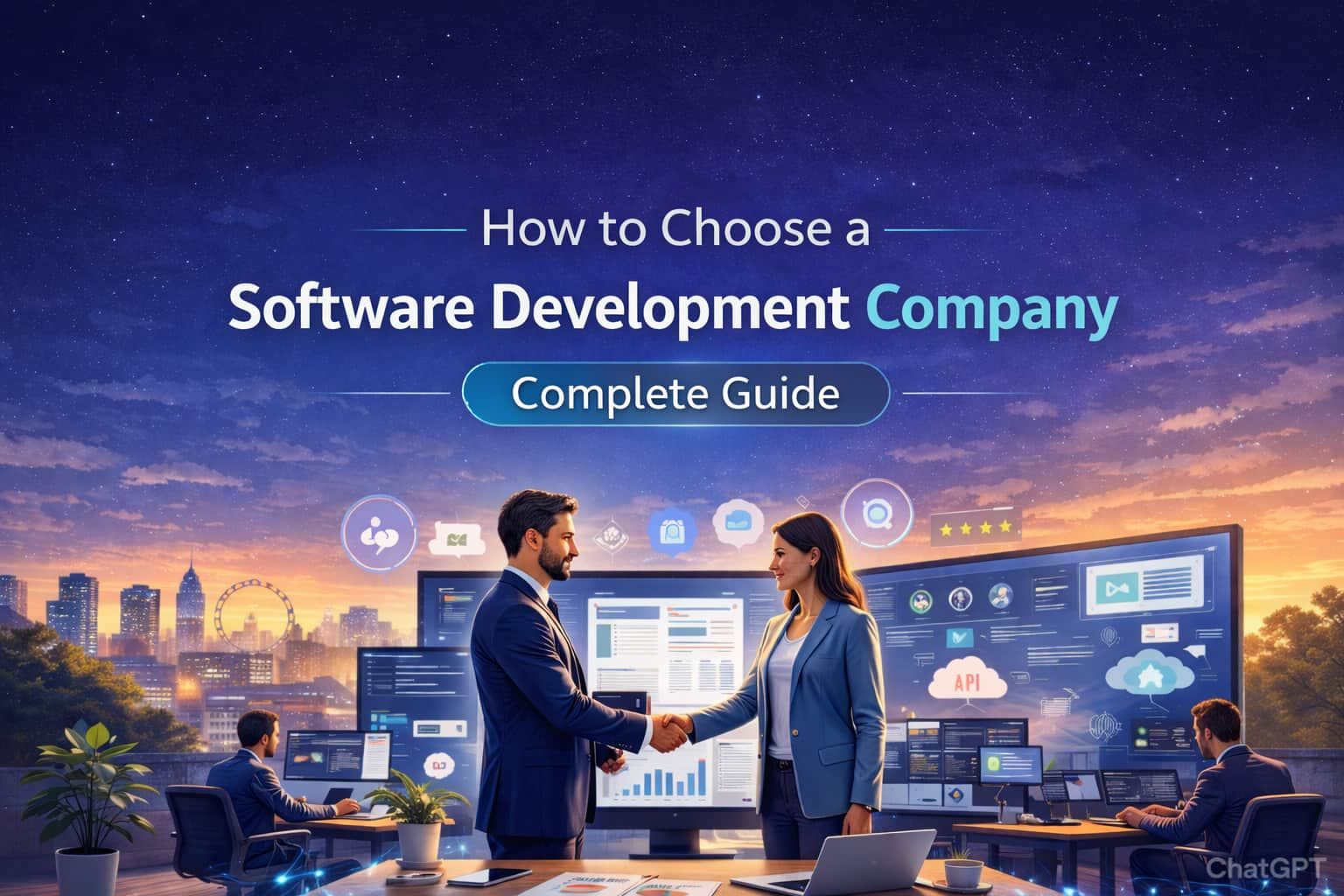

.jpg)
