Building a web app seems daunting, right?
You’re faced with the complexities of coding, design, and countless technical decisions. It can feel overwhelming, especially when you understand how vital a well-built app is in today’s competitive market.
The process can appear even more challenging if you’re not well-versed in the latest tech trends and development strategies.
But what if you could simplify this whole process?
Our clear, step-by-step guide breaks down everything about web app building, from planning to launch.
We will demystify the complexities of web app development for you, making it accessible and manageable, regardless of your technical background.
Let’s dive into the journey of building a web app.

What Is a Web Application
A web application, often referred to as a web app, is a computer program that uses web browsers and web technology to perform tasks over the Internet.
Essentially, it's a software application that operates on the web, meaning you don't need to download it onto your computer to use it. Unlike traditional desktop applications, which your operating system launches, web apps must be accessed through a web browser.
Some popular examples of web applications include Google Docs, Slack, or Dropbox.
Along the same line, web application development is the process of creating applications that reside on remote servers and are delivered to the user's device over the Internet. This process involves various stages, including planning, design, development, testing, and deployment.
Unlike building simple websites, developing a web application requires a more dynamic approach to handle tasks like interacting with users, connecting to back-end databases, and generating results for browsers.
An example to illustrate this concept can be an online retail store. Consider a website where you can view products but not interact much further. Now, imagine a version where you can not only view products but also add them to a cart, customize them, and make purchases.
This interactive version is a web application. It's more than just static information; it's a dynamic platform where users can perform actions, make decisions, and manipulate data - all through their browsers.
Are you on the fence about building a web application? Here’s why a web application will revolutionize your business in 2026.
7 Types of Web Applications
Web applications vary widely in functionality and design, catering to different user needs and business goals.
Here's a look at some of the most common types:
- Static Web Applications: Straightforward, these apps display pre-defined content to users. They are built using HTML and CSS and are ideal for informational pages.
- Dynamic Web Applications: More interactive than static apps, these are capable of content updates and user engagement. They typically use server-side programming languages like PHP, JavaScript, or ASP.NET.
- Single-Page Applications (SPAs): Offering a seamless user experience, SPAs load a single HTML page and dynamically update content as the user interacts with the app. JavaScript frameworks like Angular or React are used commonly.
- Multi-Page Applications (MPAs): There are traditional web applications that reload the entire page and display new content on each interaction. They are suited for complex websites with vast content, like e-commerce sites.
- E-commerce Applications: Specifically designed for online sales, these apps handle transactions, product listings, and customer management. Examples include Shopify and Magento-based platforms.
- Content Management Systems (CMS): These apps allow users to create, manage, and modify content on a website without specialized technical knowledge. WordPress and Drupal are popular examples.
- Progressive Web Applications (PWAs): They combine features of web and mobile apps, offering offline functionality, push notifications, and device hardware access. PWAs are increasingly popular for their versatility and ease of use.
Slow-Code VS Low-Code Web Application Building
In web application development, the terms “slow-code” and “low-code/no-code” represent two distinct approaches to building applications.
Slow-code web application building refers to the traditional method of application development that involves writing extensive code manually. This approach requires significant programming expertise and involves a deeper understanding of coding languages and frameworks.
Slow-code is often associated with high customizability and the ability to tailor applications to very specific requirements.
On the other hand, low-code/no-code platforms are a more modern approach that simplifies the application development process. These platforms provide a visual development environment where you can build applications using pre-built templates and drag-and-drop features.
Low-code/no-code is designed to speed up the development process, making it accessible to people with minimal coding knowledge. This approach is ideal for rapid application development and prototyping but may lack the depth of customization offered by slow-code methods.
To illustrate, consider building a customer relationship management (CRM) system. With slow-code, a developer would write extensive, custom code, possibly using languages like JavaScript or Python. This allows for a highly tailored CRM system but takes longer to develop.
In contrast, using a low-code platform, one could drag and drop pre-built modules to create a functional CRM system in much less time, albeit with some limitations in customization.
10 Benefits of Building Web Applications for Businesses
As the business environment becomes increasingly digital, web applications have emerged as powerful tools for companies of all sizes. They offer numerous advantages that can propel businesses forward, enhancing both their operational efficiency and customer engagement.
Here are the top ten benefits of web applications for businesses:
- Accessibility: Web applications can be accessed anytime, anywhere, as long as there’s internet access, offering unparalleled convenience for users.
- Cost-Effective: They reduce business costs by minimizing the need for hardware, software, and maintenance expenses associated with traditional applications.
- Easy Customization and Scalability: Web apps can be quickly updated and scaled to meet growing business needs, ensuring long-term usability and flexibility.
- Improved Security: With centralized data storage and regular updates, web applications can offer enhanced security features, protecting against data breaches.
- Cross-Platform Compatibility: They work across various devices and operating systems, eliminating the need for different versions for each platform.
- Enhanced User Experience: With interactive and intuitive interfaces, web applications can significantly improve user experience, leading to higher customer satisfaction.
- Real-Time Data and Analytics: Businesses can access real-time data and insights, enabling better decision-making and strategy development.
- Streamlined Business Processes: They automate and streamline business operations, leading to increased efficiency and productivity.
- Eco-Friendly: Web applications contribute to environmental sustainability by reducing the need for physical materials and resources.
- Brand Enhancement: A well-designed web application can strengthen a company’s brand image, demonstrating modernity and innovation.
5 Stages to Build a Successful Web Application
Building a successful web application requires careful planning, efficient execution, and continuous improvement. Each step in this process is critical, and understanding them in detail can significantly affect the outcome.
Let’s go through each stage of building a successful web application in detail, starting with:
#1. Planning and Analysis Stage
Step 1. Idea Conception
The inception of a web application begins with an idea.
This could stem from:
- Identifying a gap in the market
- A unique business need
- An innovative way to address existing challenges.
The key is to have a clear, well-thought-out concept.
For instance, consider the idea of creating a web-based meal planning application. The concept would involve helping users plan their weekly meals, generate shopping lists, and access recipes based on dietary preferences. This idea fills a specific need for busy individuals looking to streamline their meal preparation process.
Check out our article to validate your business idea!
Step 2. Market Research
After conceptualizing the idea, the next step is to conduct thorough market research.
This involves understanding the target audience’s:
- Needs
- Preferences
- Pain points
Additionally, analyzing competitors helps in identifying what’s already available and how your application can offer something different or better.
Taking our meal planning application example, market research might reveal that users are looking for more personalized meal suggestions or an easier way to track nutritional intake, which aren’t adequately addressed by existing applications.
Step 3. Requirement Analysis
Requirement analysis is about defining what your web application will do.
It’s a detailed list of features and functionalities that your app needs to satisfy user needs and business objectives.
For the meal planning app, this could include features like an interactive meal calendar, a database of recipes, dietary customization options, and integration with grocery delivery services. This step ensures that the development team and stakeholders are on the same page regarding the application’s capabilities.
Step 4. Project Scope
Defining the project scope involves outlining the boundaries and deliverables of the project.
This includes determining the timeline, budget, resources, and limitations.
For example, the scope for the meal planning application might include a six-month timeline for a beta version, a set budget accounting for design, development, and marketing, and a decision to focus on web-based deployment first, with the potential for mobile app expansion in the future.
Step 5. Feasibility Study
A feasibility study assesses the practicality of the proposed web application.
It looks at:
- Technical feasibility (can we build this with current technology?)
- Financial feasibility (do we have the budget?)
- Market feasibility (is there enough demand?)
For the meal planning application, this might involve evaluating the technical requirements for integrating various food databases and APIs, ensuring that the budget can cover these integrations, and confirming a sufficient market interest in this type of application.
Step 6. Building a Roadmap
Building a roadmap is about creating a strategic plan that outlines the key milestones and timelines for the project. It’s a visual representation of what needs to happen and when.
For the meal planning app, the roadmap might highlight milestones like completing the prototype, starting user testing, launching the beta version, and collecting user feedback.
Step 7. Working with a Web App Development Company
For those who lack in-house development capabilities, partnering with a web app development company is essential.
This step involves choosing a company that aligns with your project’s needs and values.
In the context of our meal planning app, working with a development company could provide access to expert developers, project managers, and UX/UI designers who can bring the concept to life.
#2. Design Stage
Step 8. Wireframing
Wireframing is the first step in the design process, where you sketch out the basic structure and layout of your web application.
It’s like creating a blueprint that shows where different elements will go.
Imagine designing an online tutoring platform. The wireframe would outline where to place course listings, student profiles, chat windows, and other key components. This step ensures that the application’s structure is user-friendly and logical before any detailed design work begins.
Step 9. User Interface (UI) Design
UI design is all about the look and feel of the web application.
It involves visual elements like:
- Choosing color schemes
- Picking fonts
- Deciding on button styles
For instance, if you’re designing a financial tracking app, you would want a clean and professional look with easy-to-read fonts and a color scheme that evokes trust and stability.
Good UI design not only makes the application visually appealing but also contributes to its usability.
Step 10. User Experience (UX) Design
UX design focuses on how users will interact with the web application. It’s about creating an intuitive and seamless journey for the user.
Taking the example of a project management tool, UX design would involve ensuring that users can easily navigate through tasks, find important tools, and collaborate with team members without any confusion. Effective UX design is crucial for user satisfaction and retention.
Step 11. Prototype Development
Developing a prototype is about building a clickable model of the web application that simulates how the final product will work.
For a health and fitness tracking app, the prototype would allow users to interact with the app’s features, like logging workouts, tracking meals, and setting health goals. This step is vital for testing and refining the application’s functionality and user interface before moving into full-scale development.
#3. Development Stage
Step 12. Tech Stack Selection
Selecting the right technology stack is crucial for the development process. This includes choosing the right languages, frameworks, and tools for both the front-end and back-end of your application.
For example:
- Front-End: For a social media platform, you might choose React or Angular for dynamic user interfaces.
- Back-End: Node.js or Ruby on Rails could be selected for efficient server-side operations.
- Database: MongoDB or PostgreSQL might be ideal for handling large volumes of data.
Step 13. Coding
Coding is the backbone of web application development. It involves translating the designs and wireframes into functional code.
For instance, developing an e-commerce application would entail:
- Front-End Coding: Creating interactive product pages and a seamless checkout process.
- Back-End Coding: Implementing user authentication, payment processing, and inventory management.
- Testing: Continuous testing is integrated to ensure each feature works as intended.
Step 14. Database Design
Designing the database is a critical step that involves structuring the database to efficiently store, manage, and retrieve data.
For a booking system for hotels, this would include:
- Schema Design: Outlining tables for hotels, rooms, bookings, and user profiles.
- Relationships: Establishing relationships between different data entities.
- Optimization: Ensuring fast query responses and data integrity.
Step 15. Integration
Integration is about bringing together various components of the web application to work as a cohesive unit.
For a cloud-based document editing tool, integration might involve:
- API Integration: Incorporating third-party services like Google Drive for storage.
- Module Integration: Ensuring different parts like the text editor, comment section, and version history work seamlessly together.
- Testing: Rigorous testing to ensure integrations don’t break existing functionalities.
Step 16. Developing an MVP (Minimum Viable Product)
Developing an MVP is a strategic approach to creating a basic, but functional version of the web application. The MVP focuses on core functionalities to test the market response before full-scale development. For example:
- Core Features: In an MVP for a fitness tracking app, the focus would be on essential features like workout logging and basic analytics.
- Feedback Loop: Early user feedback is collected to understand user needs and preferences.
- Iterative Development: Based on feedback, the application is refined and additional features are gradually built in.
Creating an MVP is beneficial as it allows for testing assumptions with minimal resources, adapting the product based on real user feedback, and reducing time to market. It’s a lean approach to development, ensuring that the final product aligns closely with the needs of its target audience.
Proof of Concept (POC) is another popular approach to building web apps. Here is how POC is different from building an MVP.
#4. Testing Stage
Step 17. Unit Testing
Unit testing involves examining the smallest parts of the application independently for proper functionality. This step is crucial for:
- Isolating Issues: Identifying and fixing problems in individual components before they affect the larger system.
- Ensuring Quality: Each module, like a payment gateway in an e-commerce app, is tested to confirm it works as expected.
In a travel booking app, testing the flight search functionality separately ensures accuracy and reliability in search results.
Step 18. Integration Testing
Integration testing checks how different units work together and is vital for:
- Ensuring Cohesion: Making sure that integrated units function seamlessly as a whole.
- Detecting Interface Issues: Finding problems that occur when different parts of the application interact.
In a collaborative document editing tool, integration testing confirms that the editing, commenting, and version control features work harmoniously.
Step 19. Performance Testing
Performance testing evaluates how the application behaves under various conditions, focusing on:
- Load Handling: Testing how the app performs under high user load, essential for apps like online marketplaces during sale events.
- Stress Testing: Assessing the app’s stability under extreme conditions.
For a video streaming service, ensuring smooth playback during peak usage times is critical for user satisfaction.
Step 20. Security Testing
Security testing is critical in protecting the application and its users from vulnerabilities and includes:
- Identifying Security Flaws: Such as susceptibility to SQL injection or cross-site scripting attacks.
- Data Protection: Ensuring user data is securely handled and encrypted.
In an online banking application, rigorous security testing is paramount to safeguard financial transactions and personal information.
Step 21. User Acceptance Testing (UAT)
User Acceptance Testing (UAT) is the final hurdle before launch, involving:
- Real-World Testing: Actual users test the app in real-world scenarios.
- Gathering Feedback: Collecting and implementing user inputs for final refinements.
For an event ticketing app, UAT would involve users booking tickets to ensure the process is intuitive and hassle-free.
#5. Deployment and Launch Stage
Step 22. Hosting
Hosting is the process of finding a home for the web application on the internet. It involves:
- Choosing a Hosting Service: Options vary from shared hosting for smaller apps to dedicated servers for large-scale applications.
- Setting Up Servers: Configuring the environment where the app will live.
For a community forum app, selecting a cloud hosting service like AWS or Azure ensures scalability and reliability.
Step 23. Deployment
Deployment is the act of launching the application onto the server so that it’s accessible to users. This step includes:
- Uploading Code: Transferring all the files to the server.
- Configuring Databases: Ensuring the server and database communicate correctly.
Deploying an online booking system requires precise coordination to ensure all functionalities, like reservation processing and payment gateway integration, work flawlessly post-launch.
Step 24. Beta Launch
The Beta launch is a soft release of the application to a limited audience. It serves as:
- A Real-World Test: Gathers user feedback and identifies any overlooked issues.
- A Risk Mitigation Strategy: Limits the impact of any potential initial issues.
For an educational app, a beta launch could be targeted to a select group of teachers and students, allowing for the collection of valuable feedback before a full-scale launch.
Step 25. Launch
The official launch is when the application becomes available to the general public.
Key considerations include:
- Announcement: Using marketing and PR strategies to announce the launch.
- Monitoring: Keeping a close eye on performance and user feedback.
Launching a fitness tracker app might involve a marketing campaign highlighting unique features, followed by careful monitoring of user engagement and server performance.
Here’s a more detailed guide on how long it may take you to build a web app.
Challenges of Building a Web Application
Building a web application involves navigating various challenges that can impact development time, user experience, and overall success. Here are the key challenges developers often face:
- Cross-Platform Compatibility: Ensuring the app functions seamlessly across different browsers and devices is crucial. This requires extensive testing and tweaking to handle varying standards and screen sizes.
- Security Concerns: Web applications are vulnerable to security threats like data breaches and cyberattacks. Implementing robust security measures and regularly updating them is vital to protect sensitive data.
- Performance Optimization: A web application must load quickly and run smoothly to retain users. Optimizing performance involves minimizing code, using efficient databases, and ensuring server reliability.
- Scalability: As user numbers grow, the application must be able to handle increased traffic without compromising performance. Scalable architecture and resource management are essential.
- UX Design: Creating an intuitive and engaging interface is challenging but critical for user retention. This involves thoughtful design, user feedback, and continuous improvement based on user interaction data.
Frequently Asked Questions
Do you still have some questions left? Here is everything else you need to know about web application development:
#1. Can I create a web app for free?
Yes, it’s possible to create a basic web app for free using platforms that offer free tiers, such as certain low-code/no-code platforms or open-source frameworks. However, for advanced features, customizations, or increased capacity, you might need to invest in paid subscriptions or services.
#2. What does it cost to build a web app?
The cost of building a web app varies greatly, depending on its complexity, design, and functionality. Simple apps can cost a few thousand dollars, while more intricate apps may require significantly more, potentially exceeding tens of thousands of dollars. Factors such as the technology used, design complexity, and development hours all contribute to the final cost.
#3. Can I build a web app without coding?
Yes, you can build a web app without extensive coding knowledge by using low-code or no-code platforms. These platforms provide user-friendly interfaces with drag-and-drop features and pre-built templates, making app development accessible to non-programmers. However, they might offer limited customization and scalability compared to traditional coding.
#6. What are the disadvantages of web apps?
Web apps, while convenient, have some drawbacks. They often require a continuous internet connection to function, which can be a limitation in areas with poor connectivity.
Performance-wise, they're generally slower than native applications, as they rely on web browsers to run. This can result in a less smooth user experience. Additionally, web apps have limited access to device features and hardware, restricting their functionality compared to native apps. Finally, they might not offer the same level of security as native apps, making them more vulnerable to threats.



.jpg)
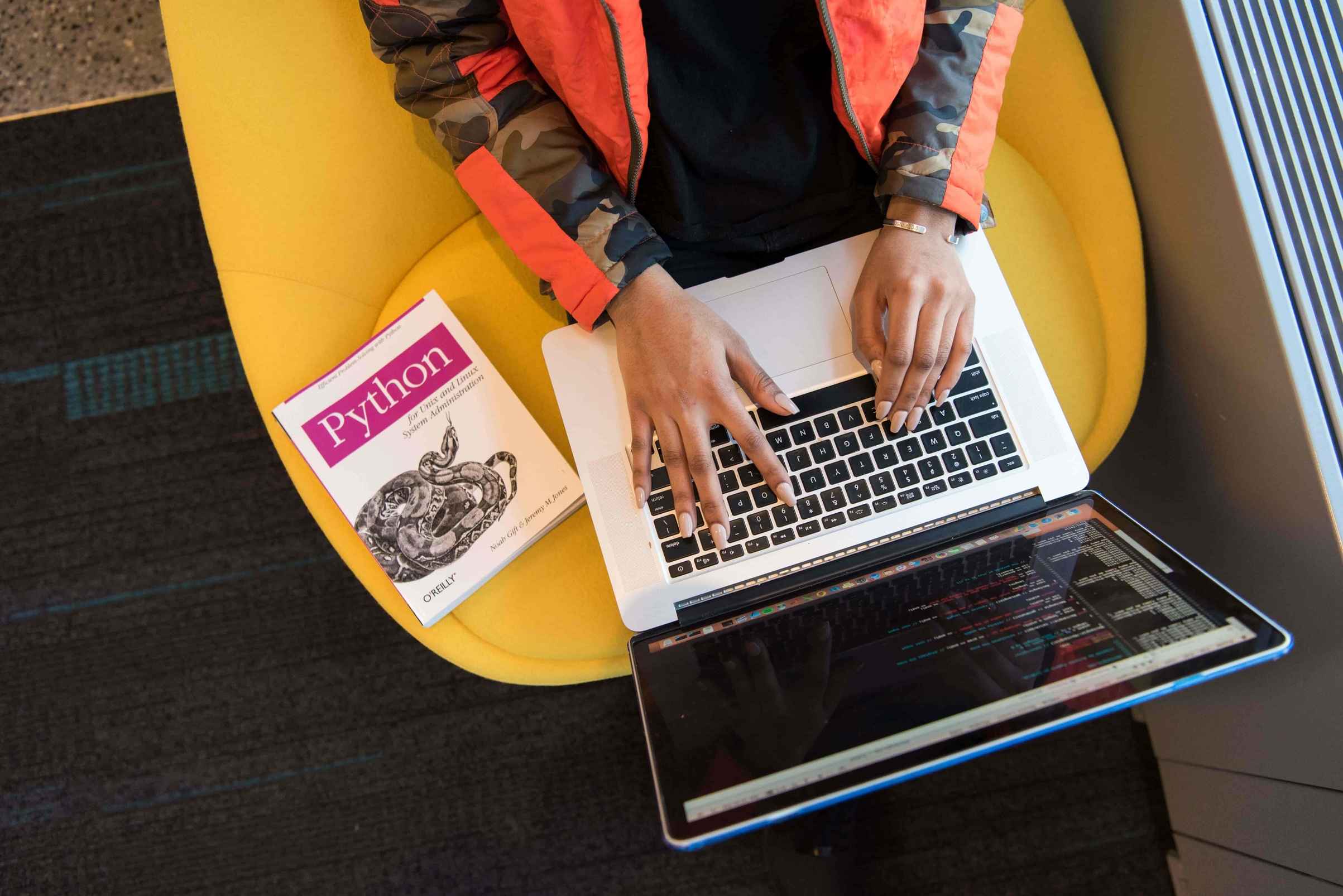
.jpg)
