Ever found yourself staring at a wall of operational headaches that your generic software just can't seem to fix? You're not alone. The simple truth is, when your business runs on unique processes, a one-size-fits-all solution rarely fits anyone properly. You end up compromising on efficiency and, ultimately, your own growth.
If you’re serious about getting ahead of the competition, you need tools built specifically for how you do business. That means it’s time to develop custom software.
Moving Beyond Off-the-Shelf Solutions

It's a familiar story for many businesses. You begin with off-the-shelf software because it’s a quick and seemingly cost-effective way to get operational. But as your company grows and your processes become more sophisticated, the limitations of these pre-packaged solutions become painfully obvious.
Generic tools are engineered for the masses, meaning they solve common problems with general features. This often forces your team into inefficient workarounds, trying to shoehorn your unique processes into a rigid, inflexible system. The result? Wasted time, frustrated employees, and missed opportunities.
The Inevitable Growth Ceiling
Consider a logistics company based here in the UK. They might start with a generic CRM for client management and a standard tool for tracking shipments. Initially, it works. But as they scale, they need to manage complex, multi-leg journeys, handle specific customs paperwork for different countries, and provide clients with detailed, real-time tracking.
Suddenly, the generic software can't cope. It lacks the specialised fields for customs data, its API integrations for live fleet tracking are clumsy at best, and generating the bespoke client reports they need is a manual, soul-destroying task. This is what we call the growth ceiling—the point where your tools stop being an asset and become a hindrance.
Gaining a True Competitive Advantage
The most compelling reason to develop custom software is to build a durable competitive advantage. When your software is designed around your most effective, proprietary processes, it becomes a strategic asset that your competitors simply cannot replicate by buying something off the shelf.
Take a moment to consider the fundamental differences between custom and off-the-shelf software. The table below breaks down how they compare in crucial areas like flexibility, scalability, and overall competitive edge.
Custom Software vs Off-The-Shelf Software Comparison
This comparison clarifies the strategic choice: while pre-packaged solutions can get you started, bespoke software is what empowers you to lead.
Consider where bespoke solutions truly excel:
- Process Efficiency: Custom software automates your specific workflows, drastically reducing manual data entry and human error. It liberates your team to focus on high-value tasks instead of wrestling with their tools.
- Unique Customer Experiences: You can create features that your competitors, limited by their off-the-shelf options, can only dream of. This could be a highly personalised customer portal, an instant quoting tool for complex jobs, or a one-of-a-kind loyalty programme.
- Scalability and Flexibility: A bespoke application is engineered with your future growth in mind from day one. It can scale as your business expands and adapt to new market demands without you being at the mercy of a third-party vendor’s development roadmap.
While off-the-shelf solutions offer quick fixes, their inherent limitations often lead discerning businesses to explore custom software development services that can tackle their specific challenges head-on.
For many businesses, the "cost" of custom software isn't an expense but an investment in future-proofing their operations. It's the difference between merely competing and actively leading your market.
Ultimately, moving beyond generic software is a strategic decision. It’s about recognising that your business’s unique strengths deserve tools that amplify them, not constrain them. To dive deeper into this, we recommend our comparison of the top 5 advantages of bespoke software development over off-the-shelf solutions.
Building Your Project Blueprint
Any successful project is built on a solid foundation, not on vague ideas. From our extensive experience, this initial discovery and planning phase is where projects are either set up for success or doomed to fail. This is the critical point where a high-level concept is transformed into a concrete, actionable plan that aligns all stakeholders.
Frankly, getting this stage right is non-negotiable if you want to build custom software that delivers genuine business value, stays on schedule, and respects the budget.
It all begins with a deep understanding of the real problem you're trying to solve. We’ve seen it time and again: teams jump straight to demanding features ("We need a dashboard!") without first defining the underlying business need ("We need to reduce the time for managers to access sales data by 50%"). This is a crucial distinction that shapes the entire project.
Uncovering The True Business Needs
The most effective way to begin is with in-depth stakeholder interviews. These are not casual chats; they are structured conversations designed to dig deep into the daily frustrations, operational bottlenecks, and strategic goals of the people who will actually use the software.
We've found the most insightful feedback often comes not just from the C-suite, but from the front-line staff who are in the trenches every day. They have a ground-level view of what works and what is a complete waste of time. A project manager might ask for a high-level report, but a sales representative might reveal that their biggest headache is manually pulling data from three different spreadsheets just to get started. That is the kind of insight we look for.
This is a simplified look at how requirements are gathered, documented, and approved.
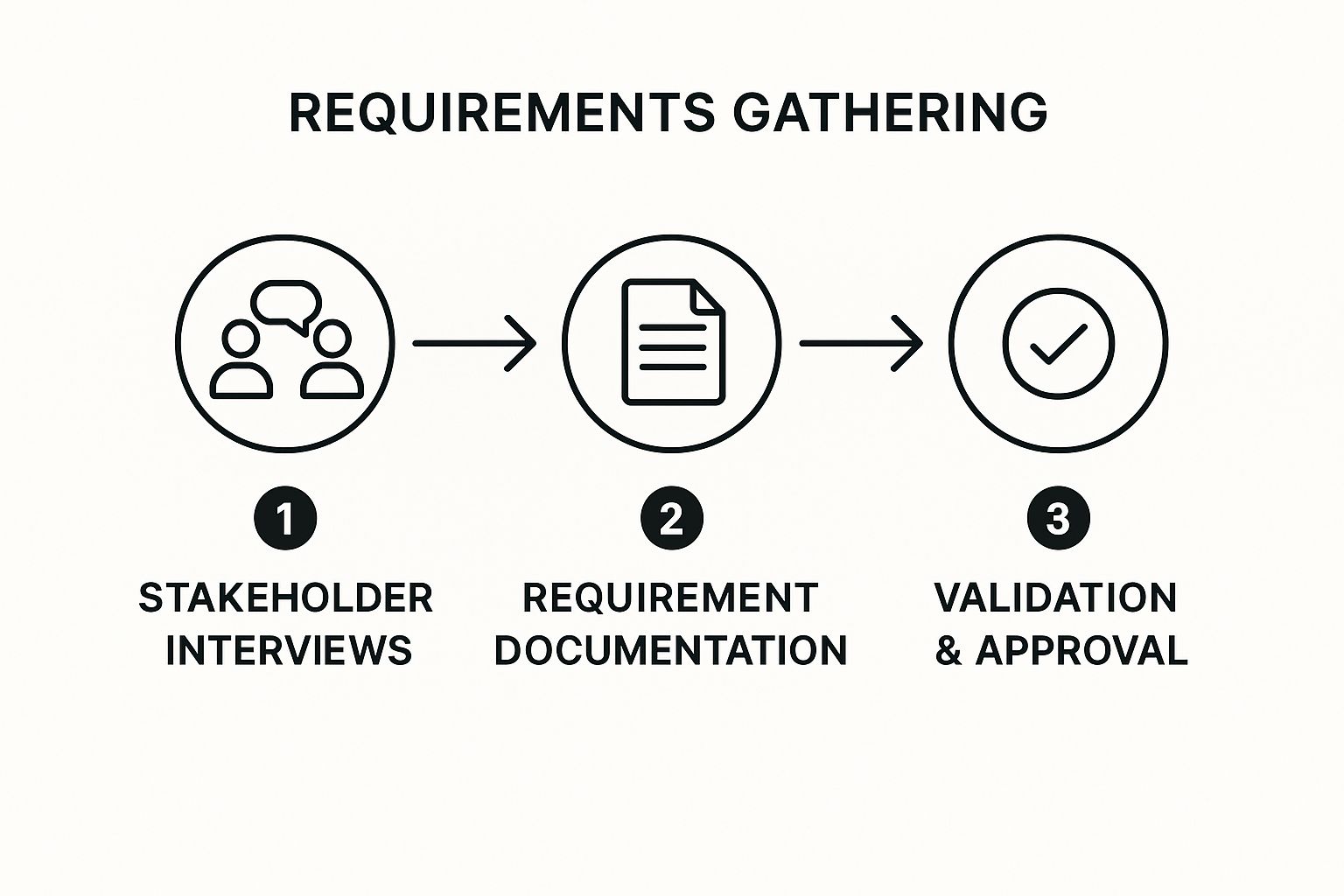
The key takeaway here is that gathering requirements is a structured, multi-step process. It's never just a single meeting.
Defining And Prioritising Requirements
Once you have a collection of ideas, requests, and pain points, the next task is to translate them into a clear list of requirements. This involves converting vague statements into specific, measurable, and testable user stories. For example, "make it faster" becomes "the user must be able to generate the quarterly report in under 30 seconds."
Realistically, not all requirements are created equal. You cannot build everything at once, which is why prioritisation is essential. A powerful framework we consistently use is the MoSCoW method:
- Must-Have: These are the non-negotiables. The software is a failure without them. A classic example is, "users must be able to log in securely."
- Should-Have: Important features that aren't vital for launch but add significant value. Think, "the system should send an email notification when a new task is assigned."
- Could-Have: These are the desirable but less critical "nice-to-haves." They can be included if time and resources permit, like "the user could have the option to switch to a dark mode theme."
- Won't-Have (this time): Features that are explicitly out of scope for the current release. This is crucial for managing expectations and preventing scope creep.
By categorising every potential feature this way, you create a clear roadmap for development. It forces you to have those difficult but necessary conversations about what truly matters for the initial launch, ensuring you focus on delivering maximum value first.
Spotting Risks Before They Become Problems
The final piece of your project blueprint is a robust risk assessment. This is where deep industry experience pays dividends. Identifying potential pitfalls early allows you to create a mitigation plan before they can derail your project's timeline or budget.
Common risks often fall into a few key categories:
- Technical Risks: Will that old legacy system be difficult to integrate with? Are we relying on third-party services that might be unreliable?
- Resource Risks: Is the internal project lead genuinely available? Do we have access to subject matter experts when we need them?
- Scope Creep: How will we handle new feature requests once development has started? A formal change request process is absolutely essential.
As part of this blueprint, considering how your new system will interact with your existing tools is vital. It's well worth looking into current API integration best practices to ensure your new software can communicate effectively. This kind of foresight is what separates a well-planned project from one that runs into predictable, and expensive, roadblocks.
This planning phase is a significant undertaking, and many businesses prefer to partner with an expert to guide them through it. If you're considering this path, our guide on how to find and choose a custom software development firm can offer valuable pointers.
From Blueprint to Interactive Prototype

Once your project blueprint is finalised, the next challenge begins: turning that list of requirements into a product that people genuinely want to use. This is where the discipline of User Experience (UX) and User Interface (UI) design comes into play. It’s easy to dismiss this phase as simply "making things look pretty," but in reality, it's one of the most vital stages if you want to develop custom software that succeeds.
After two decades in this industry, we can state with confidence: thoughtful design is what separates a clunky, frustrating tool from an intuitive, efficient one. This entire phase is about empathy—getting inside your user's head, understanding their workflow, and removing friction before a single line of code is written.
Understanding UX vs UI
People often use UX and UI interchangeably, but they are two distinct, though deeply connected, disciplines. Think of it like building a house:
- User Experience (UX) Design is the architectural plan. It's about the structure, flow, and logic of the building. A UX designer maps out how someone moves through the house, ensuring every doorway is in the right place and the layout is inherently logical. They focus on making the software easy and efficient to use.
- User Interface (UI) Design is the interior design. This is the look and feel—the colour schemes, typography, and the style of buttons and icons. A UI designer takes the solid structure from the UX team and makes it visually appealing and a pleasure to interact with.
A beautiful UI cannot fix a confusing UX. Likewise, a brilliant UX can be undermined by a poor UI. For a product to be both functional and delightful, they must work in perfect harmony.
From Basic Sketches to Clickable Prototypes
Our design process is a journey, moving from low-fidelity concepts to high-fidelity, interactive models. We have honed this iterative approach over many years because it ensures we don’t invest valuable development time and money into building the wrong thing.
Here’s how that journey typically unfolds:
- Low-Fidelity Wireframes: These are essentially digital sketches—basic, black-and-white layouts focused purely on structure and user flow. This allows us to rapidly explore different screen layouts without the distraction of colours or fonts.
- High-Fidelity Mockups: Once the structure is agreed upon, we create static but visually rich mockups. This is where we introduce the colour palette, typography, and branding, giving everyone a clear picture of the final product's look and feel.
- Interactive Prototypes: This is where it all comes together. We link the high-fidelity screens to create a clickable prototype. While there's no code behind it, it mimics the real application, allowing users to navigate between screens, click buttons, and get a genuine feel for the workflow.
An interactive prototype is the single most valuable tool for gathering early feedback. It allows us to put a tangible "product" in front of real users long before development begins, saving countless hours and thousands of pounds in rework down the line.
The Power of Early User Feedback
We cannot overstate this: user testing at the prototype stage is critical. Assumptions are the enemy of great software. What seems perfectly logical to a development team can be utterly confusing to the person who has to use it every day.
We recently built a prototype for a new driver dispatch system for a logistics client. During testing, we observed that drivers consistently struggled to find the "end-of-day report" button. To us, nesting it in a settings menu seemed logical.
Based on that direct feedback, we moved the button to the main dashboard. It was a simple change that took minutes to fix in the prototype, but it prevented a major daily frustration for hundreds of drivers and saved a costly post-launch update. This is the real-world impact of user-centric design when you develop custom software. It directly shapes how well your software is adopted and the ultimate success of your investment.
Getting into the Rhythm of Agile Development and Testing
With a solid blueprint and an approved prototype, we are ready to move into the core of the project: turning your vision into tangible, working code. But building great software isn't just about hiring brilliant developers; it's about having a robust process. For professional development teams, that process is Agile.
Forget rigid, old-school project plans that crumble at the first sign of change. Agile is about flexibility and maintaining a close feedback loop. The entire project is broken down into small, focused work cycles called sprints. A typical sprint lasts one to four weeks, and at the end of each one, the goal is to deliver a small, yet fully functional, piece of the software.
This approach is a game-changer. Instead of waiting months to see a result, you get to see, touch, and interact with your product as it evolves. This constant feedback is priceless. It allows for course correction along the way, ensuring the final product is precisely what your business needs, not just what was documented months ago.
The Pulse of Agile Sprints
Agile is not just a philosophy; it’s a hands-on framework with specific routines that maintain project momentum and keep everyone aligned. Two of the most crucial ceremonies are daily stand-ups and sprint reviews.
- Daily Stand-ups: A quick, 15-minute team huddle each morning. Every developer answers three simple questions: What did I accomplish yesterday? What will I work on today? Are there any impediments blocking my progress? It’s a simple but powerful way to maintain accountability and resolve issues quickly.
- Sprint Reviews: At the end of every sprint, we demonstrate what we’ve built. This isn't a dry, technical code review. It's a live demo where you and other stakeholders can see the progress, provide feedback, and help prioritise the work for the next sprint.
This structure ensures the project remains transparent and adaptable. If a new idea emerges or market feedback shifts your priorities, we can pivot. We follow the project's actual needs, not an outdated plan. As we progress through these cycles, understanding concepts like Continuous Integration and Deployment (CI/CD) is key to keeping the process smooth by automating how we build, test, and release new code.
Quality Assurance Is Not an Afterthought
One of the biggest mistakes we see is when teams treat testing as a final step before launch. That is a recipe for disaster. In a professional development process, Quality Assurance (QA) is not a stage; it is a continuous activity integrated into every single sprint.
In our experience, weaving QA into the process from day one is absolutely non-negotiable. It is exponentially cheaper and faster to find and squash a bug during development than it is to fix it once the software is in the hands of your users. Continuous testing is the foundation of secure, reliable software.
This isn’t about a single person trying to "break" the software right before it goes live. It’s a multi-layered strategy where quality is a shared responsibility. We employ different types of testing throughout the development cycle, each designed to catch different kinds of problems.
The Different Layers of Testing
To ensure your software is robust from every angle, we subject it to several layers of testing. Each layer serves a distinct purpose, building on the last to create a comprehensive quality net.
- Unit Testing: This is the foundational layer. Developers write small, automated tests for individual "units" of code—like a specific function—to ensure each small piece works perfectly in isolation.
- Integration Testing: Once we know the individual units are solid, we test how they function together. Do different modules communicate correctly? For instance, does the new user sign-up feature save information to the database properly?
- System Testing: Here, we test the entire application as a complete, integrated system. We verify that all components work together seamlessly from end-to-end and meet the project's requirements.
- User Acceptance Testing (UAT): This is the final and arguably most important test. We place the software in the hands of actual end-users and have them test it in a real-world context. Their job is to confirm that it solves their problems and is truly ready for launch. UAT is the ultimate seal of approval.
This rigorous, multi-layered approach ensures that by the time your software is ready for launch, it’s not just functional—it's been battle-tested and validated by the very people who will rely on it every day.
Launching and Supporting Your Software

It is easy to assume the job is finished once the final line of code is written. Crossing that development finish line is a significant milestone. However, with over two decades of experience, we know the real journey is just beginning.
The launch and ongoing support of your application are where the true value of your investment is realised. A seamless deployment and a well-conceived support strategy are what ensure your software not only works on day one but continues to deliver value for years to come.
Many businesses become so focused on building features that they neglect to plan for the go-live process and its aftermath. This is a mistake that often leads to a rocky launch, frustrated users, and missed opportunities. A well-planned launch is your first and best chance to drive user adoption and demonstrate the software’s worth.
Preparing for a Flawless Deployment
Before your software goes live, a detailed pre-launch checklist is essential. This is not just about technical readiness; it's about preparing your entire organisation for the change. We have learned that a successful launch is as much about people as it is about code.
Your checklist should address a few key areas:
- Final Sanity Checks: This entails one last round of user acceptance testing (UAT) in a staging environment that mirrors the live one. It’s your final opportunity to catch any last-minute bugs.
- Data Migration Plan: If you are replacing an old system, how will you move the data? This process needs to be meticulously planned and tested to prevent data loss or corruption.
- User Training and Documentation: Your team must feel confident from the moment they log in. Prepare clear guides, conduct training sessions, and ensure support materials are easily accessible.
- Communication Plan: Inform everyone what is happening, when it is happening, and where to turn for help. A surprise launch is never a good launch.
For larger organisations, we often recommend a phased rollout. Instead of a "big bang" where everyone gets the software at once, you can release it to a smaller pilot group of users first. This is an excellent way to gather real-world feedback and resolve any unexpected issues in a controlled manner before a company-wide deployment.
The goal of a launch isn’t just to flick a switch. It’s to move your team to a new, better way of working with minimal fuss and maximum confidence. The effort you put in here pays off massively in user adoption.
The Critical Role of Post-Launch Support
Once your software is live, the work shifts from building to maintaining and improving. This is arguably the most vital part of the software's lifecycle. You need to monitor performance, track for bugs, and observe how people are actually using it. This isn't just about fixing what breaks; it’s about proactively ensuring the software remains a stable, secure asset for your business.
This long-term commitment involves several key activities:
- Performance Tuning: Constantly monitoring the application's speed and responsiveness to keep it running smoothly as user numbers and data grow.
- Security Patching: Regularly updating the software and its components to protect against new security threats is absolutely non-negotiable.
- User Feedback Loop: Creating a clear channel for users to report problems and suggest new ideas. This feedback is pure gold for planning future improvements.
Having this long-term perspective is essential. The UK custom software development market is poised for significant growth, indicating a strong, ongoing demand for specialised digital tools. This trend underscores why it is so important to develop custom software with an eye on the future.
Planning for that future also means budgeting for ongoing maintenance and new features. If you're wondering about the financial side of things, our guide provides a detailed look into how much custom software development costs, covering both the initial build and long-term support. A well-supported application is one that evolves with your business, scales to meet new challenges, and remains a powerful source of competitive advantage.
Your Custom Software Questions, Answered
We've walked through the entire custom software journey, from the initial concept to launching and supporting your platform. It's natural that you still have some practical questions. With two decades in this field, we have heard them all.
Consider this section a chance for us to address those final, important queries. Our goal is to cut through the jargon and provide the straightforward, expert answers you need to move forward with confidence.
How Long Does It Take to Build Custom Software?
This is often the first question, and the honest answer is: it depends entirely on the complexity of what we are building. A simple application with a few core features might take three to four months. In contrast, a large-scale enterprise system with complex workflows and multiple integrations could easily take a year or more.
Several key factors influence the timeline:
- Features and Complexity: The more functionality your software requires, the longer it will take to build. This is precisely why the MoSCoW prioritisation we discussed earlier is so vital for managing scope and timelines.
- System Integrations: Connecting your new software to existing tools like a CRM, ERP, or other third-party services adds another layer of development and time.
- Team Capacity: A dedicated, experienced team will almost always move faster and more efficiently than a smaller or less seasoned one.
- Client Feedback: The speed and clarity of your feedback during each sprint directly impact momentum. Prompt, decisive answers keep the project moving forward.
Any credible development partner will explain that it's impossible to give a fixed timeline without a proper discovery phase. They should provide a realistic estimate based on a detailed project blueprint, not a guess based on a brief conversation.
What Is the True Cost of Custom Software?
Like the timeline, the cost is directly tied to the project's size and scope. The largest factor is the time required from our team of developers, designers, and project managers. An initial investment could range from £20,000 for a lean Minimum Viable Product (MVP) up to £150,000 or more for a sophisticated, feature-rich platform.
However, the initial build is only part of the total cost of ownership. You must also consider:
- Ongoing Maintenance and Support: You should budget approximately 15-20% of the initial build cost annually. This covers essential security patches, bug fixes, and server hosting.
- Future Upgrades: Your business will evolve, and your software must adapt. It's wise to budget for adding new features and scaling the application over time.
It is crucial to view this as a strategic investment, not merely an expense. Across the UK, businesses are recognising this. A recent survey revealed that around 70% of UK companies expect increased turnover, and nearly 75% forecast higher profits, largely driven by replacing generic software with custom tools that provide a real competitive edge. You can learn more about how custom software is driving UK business success.
Who Owns the Intellectual Property?
This is a critical question, and the answer must be unequivocal: you do. When you commission a firm to develop custom software, the contract must stipulate that you own 100% of the intellectual property (IP). This includes everything: the source code, the design files, and all associated documentation.
Before signing any agreement, ensure there is a clause that explicitly transfers all IP rights to your company upon final payment. This is a non-negotiable industry standard. Without full ownership, you cannot sell the software, hire another developer to work on it, or leverage it as an asset to secure investment.
Can I Make Changes During the Development Process?
Absolutely. That is one of the primary benefits of the Agile methodology. The business world moves fast, and your project should not be shackled to an outdated plan. New ideas and shifting priorities are a normal part of the process.
Here is how we manage changes in a controlled manner:
- You bring a new idea or a change request to the project team.
- The team quickly assesses its impact on the timeline and budget.
- We discuss the trade-offs with you. For instance, to add this new feature now, we might suggest moving a lower-priority "Could-Have" feature to a later release.
- Once we reach an agreement, we incorporate the change into the development backlog.
This disciplined approach prevents "scope creep"—the uncontrolled addition of new features that can derail a project—while still providing the flexibility to make smart adjustments. It ensures every change is a conscious, strategic decision.
At Make IT Simple, we believe building powerful SaaS platforms should be a straightforward, collaborative, and genuinely rewarding experience. With over 20 years under our belt, we’ve helped businesses just like yours transform ambitious ideas into robust, market-ready applications that drive growth and generate recurring revenue.
If you’re ready to build a scalable software solution with a partner who guarantees costs and delivery, we’re here to listen.


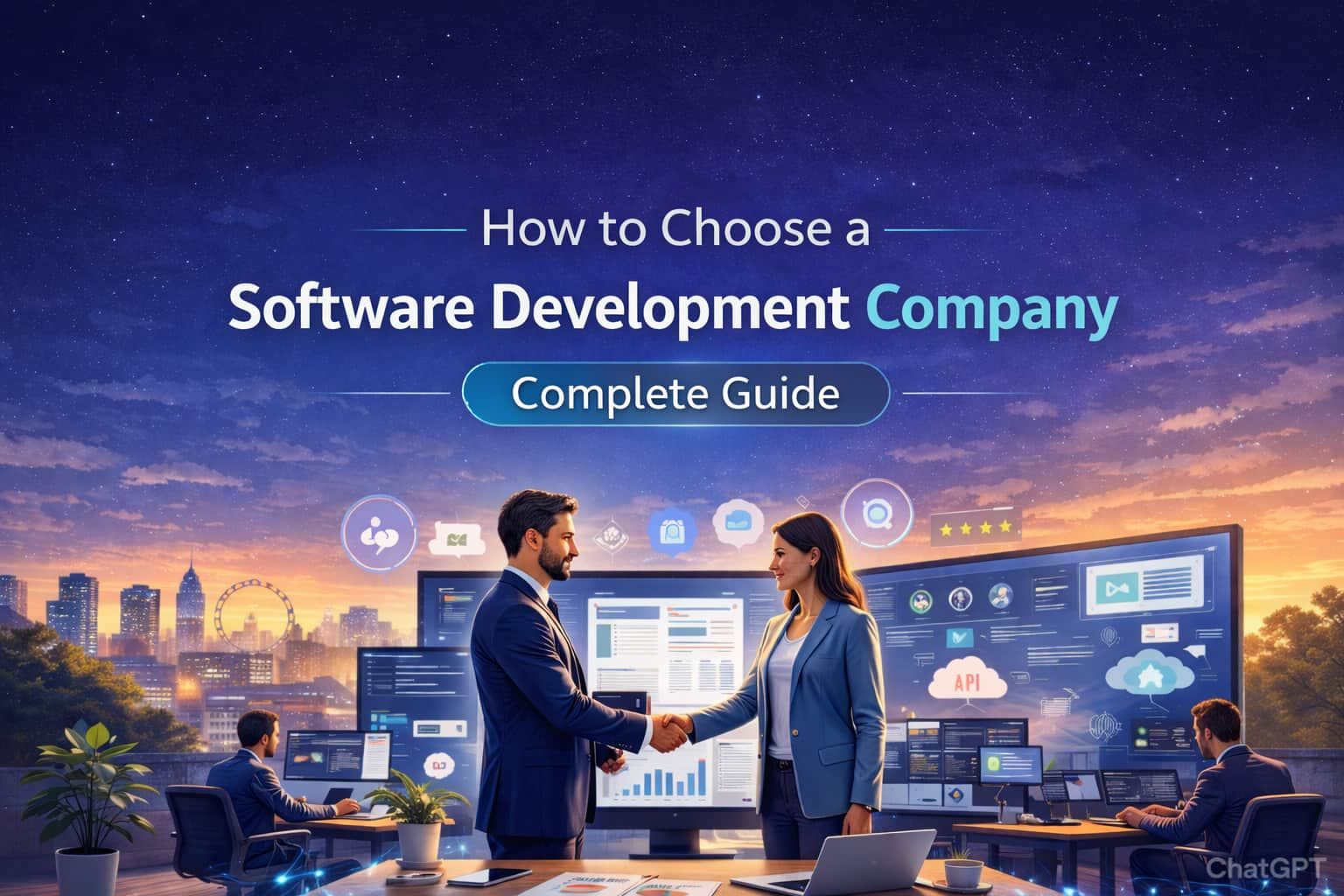

.jpg)
