Choosing the right type of app for your project can feel like an energy-consuming process.
With options like native, web, and hybrid apps, each with its own set of rules and advantages, it's easy to get lost in the technicalities and wonder if you're making the right decision.
This uncertainty only grows when you factor in aspects like development time, budget constraints, and the specific needs of your audience. It's not just about picking a type; it's about understanding the impact of that choice on your project's success.
But what if there was a way to simplify this decision-making process?
Our article does exactly that. We break down the complexities of each app type, compare their strengths and weaknesses, and provide real-world use cases.
This way, you're not just choosing based on a hunch but making an informed decision that aligns with your project goals and audience needs.
Let's dive in!

What’s a Native App, a Web App, and a Hybrid App?
A native app is designed specifically for a particular mobile operating system. Think of it like a 'homegrown' app, tailor-made to operate seamlessly on either iOS or Android. These apps can fully utilize the device's hardware, like the camera, microphone, or GPS.
A classic example is Instagram for iOS or Android – it's built separately for each platform, offering smooth performance and a user interface that feels right at home on your device.
Web apps, on the other hand, are essentially websites with a twist. They run through a web browser and don't need to be downloaded onto your device. They're not tailored for any specific operating system and hence, are more flexible.
Google Docs is a prime example. You can access it on any device through a web browser, making it incredibly versatile, but it might not have the same slick, responsive feel as a native app.
Finally, hybrid apps are the best of both worlds. They are built using web technologies like HTML, CSS, and JavaScript, but they can be installed on your device like a native app. They're sort of like a web app tucked into a native app shell.
This allows them to perform well across different platforms while still tapping into the device's native features. Think of apps like Uber or Twitter – they provide a consistent user experience across different devices while still accessing native capabilities like push notifications.
Regardless of what type of app you pick, you want your final product to be seamless; that takes the right design process. Here are 6 steps to perfect your app design process in 2024.
Why Are There So Many Application Types to Choose From?
The reason we are witnessing explosive growth in web and mobile apps is largely driven by rapid technological advancements and changing user needs.
Initially, web apps dominated, offering universal access via browsers. However, with the advent of smartphones, native apps gained traction, providing enhanced user experiences, tailored to specific devices. As businesses sought to widen their reach while balancing cost and functionality, hybrid apps emerged, marrying the universal compatibility of web apps with the performance of native apps.
So, the diverse array of applications today can largely be attributed to the variety of business needs and the desire to cater to multiple user groups. Each type of app offers unique advantages, making them suitable for different purposes.
Here are some examples:
- Productivity Apps for Professionals: Apps like Microsoft Office 365 (native) and Trello (web) are tailored for professional users, offering tools for project management and office tasks.
- Social Media for the Masses: Platforms like Facebook (hybrid) cater to a broad user base, aiming to provide a consistent experience across all devices.
- E-commerce for Shoppers: E-commerce giants like Amazon have both web apps for universal access and native apps for a more personalized shopping experience.
- Educational Apps for Learners: E-learning platforms like Khan Academy (web) offer educational resources universally, while apps like Duolingo (native) provide a more interactive learning experience on mobile devices.
- Gaming for Entertainment: Games like Fortnite (native) offer high-performance experiences on specific devices, while simpler games might use a web or hybrid approach for wider accessibility.
App development comes with different stages. Here are the 8 essential stages of app development in 2024!
Native Apps Pros and Cons
When it comes to native apps, there are distinct advantages and disadvantages to consider. These apps are developed for specific platforms, offering tailored experiences but also presenting unique challenges.
Here are their pros and cons:
Pros:
- Optimal Performance: Native apps are designed for a specific operating system, like iOS or Android, leading to faster and more responsive performance.
- Better User Experience: They can access device-specific features like the camera and GPS, offering a seamless and intuitive user interface.
- Reliable and Secure: Native apps can leverage the full security features of the operating system, providing enhanced security and reliability.
- Offline Functionality: They often include the ability to function without an internet connection, thanks to direct access to the device's hardware and storage.
Cons:
- Higher Development Cost: Developing separate apps for each platform (iOS, Android) can be costly and time-consuming.
- More Maintenance: Each version of the app needs to be maintained and updated separately, increasing long-term maintenance efforts.
- Slower Time to Market: The need to develop multiple versions of the app for different platforms can lead to slower releases and updates.
- Platform Dependency: Changes in the platform's standards or updates can necessitate significant changes in the app, potentially leading to compatibility issues.
Web Apps Pros and Cons
Web applications have their own set of strengths and weaknesses, characterized by their platform-independent nature.
While they offer broader accessibility and easier updates, they also face challenges in performance and feature integration.
Here’s a recap:
Pros:
- Platform Independence: Web apps can run on any device with a web browser, eliminating the need for different versions for various platforms.
- Easier Updates and Maintenance: Updates are centralized and users always access the latest version, reducing maintenance complexity.
- Lower Development Cost: Building a single web app often costs less than creating multiple native apps for different platforms.
- Wider Reach: They are accessible from any device with an internet connection, potentially reaching a larger audience.
Cons:
- Limited Access to Device Features: Web apps have restricted access to device-specific features like camera or GPS compared to native apps
- Performance Issues: They can be slower and less responsive, especially with complex tasks, due to their reliance on a web browser.
- Internet Dependency: Most web apps require an internet connection to function, limiting their use in offline scenarios.
- Variable User Experience: The experience can vary significantly across different browsers and devices, leading to inconsistency.
How much does it cost to build an app in the UK? Learn about it in our comprehensive guide.
Hybrid Apps Pros and Cons
Hybrid apps blend elements of both native and web applications, aiming to harness the advantages of both platforms. This approach offers a balance between performance and versatility but comes with its own set of trade-offs, including:
Pros:
- Cross-Platform Compatibility: Hybrid apps can be deployed across multiple platforms with a single codebase, saving time and resources.
- Access to Device Features: They can utilize device capabilities like the camera and GPS, though to a lesser extent than native apps.
- Balanced Performance: While not as fast as native apps, hybrid apps offer better performance than typical web apps.
- Cost-Effective Development: Building a hybrid app is generally more cost-effective than developing separate native apps for each platform.
Cons:
- Performance Limitations: Hybrid apps may not match the speed and efficiency of native apps, especially for resource-intensive tasks.
- Compromised User Experience: The user experience might not be as smooth or intuitive as that of a native app, due to the limitations of hybrid frameworks.
- Maintenance Challenges: While easier than native apps, maintaining a hybrid app can be more complex than a web app due to the integration of native and web elements.
- Platform-Specific Issues: Hybrid apps can face issues with compatibility and performance on different devices and operating systems.
Web App VS Native App: Key Differences
Understanding the distinctions between web apps and native apps is crucial for developers and businesses alike.
These differences not only influence the development process but also affect the end-user experience, performance, and market reach. While native apps are known for their robust performance and user experience, web apps boast wider accessibility and ease of maintenance.
Here, we explore six key areas where these two types of applications diverge, providing insights into their unique advantages and challenges.
#1. Functionality
Native apps, built specifically for a platform like iOS or Android, have the advantage of accessing and leveraging all the functionalities of the device, such as the camera, microphone, GPS, and accelerometer.
For example, a native fitness app can seamlessly integrate with health sensors and provide real-time feedback, something less feasible with web apps.
On the other hand, web apps, accessed via a web browser, have limited functionality in comparison. They are typically unable to utilize the hardware features of a device fully.
For instance, a web-based project management tool might not offer the same level of integration with the device’s notification system as its native counterpart.
Fintech has also revolutionized the way we handle financial transactions. Learn more about the benefits it offers startups, businesses, and consumers.
#2. User Experience
Native Apps offer a more fluid and intuitive user experience, aligning with the specific design guidelines of the platform (iOS’s Human Interface Guidelines or Android’s Material Design). The integration with the device’s hardware leads to faster and more responsive interactions.
For example, native gaming apps can provide smoother graphics and animations.
Web apps tend to have a more generic and less tailored user interface, which might not always align with the design ethos of the device. The user experience can be inconsistent across different browsers and devices, potentially leading to a less engaging interaction.
So you chose your app type, now it’s time to choose your business model. With ASP and SaaS being among the most popular, check out our guide to understand their differences, pros and cons, and much more!
#3. Performance
Performance-wise, native apps, generally, offer superior performance. They are faster and more efficient as they are optimized for a specific platform. A native video editing app, for instance, can handle large files and complex editing tasks more smoothly than a web app.
Web apps, on the other hand, can experience performance bottlenecks, especially when handling complex tasks or high-quality content. Their performance is also contingent on the web browser’s capabilities and the user’s internet connection.
Check out our article to learn more about what a web application is ans why you need one.
#4. App Development
When it comes to native apps, development requires specific skill sets for each platform (Swift for iOS, Kotlin/Java for Android). The process can be time-consuming and costly, especially if developing for multiple platforms.
Web apps, however, use standard web technologies like HTML, CSS, and JavaScript, which are generally easier to manage and deploy. The development cycle is shorter, making it a cost-effective solution for businesses aiming for a quick launch.
#5. Customer Reach
Native apps can be limited by the need to download the app from app stores, potentially narrowing the user base. However, they can leverage app store optimization to increase visibility and reach a targeted audience effectively.
Web apps are accessible to anyone with a web browser, providing a broader reach. On the one hand, they are easier to share via simple URLs but lack the advantage of visibility in app stores.
#6. Cost
Developing and maintaining native apps can be significantly more expensive due to the need for specialized skill sets and separate development for different platforms. Ongoing costs include app store fees and regular updates to meet the latest operating system requirements.
Web apps are generally more cost-effective in terms of app development and maintenance, as they require a single codebase. They eliminate costs associated with app store submissions and are less demanding in terms of frequent updates.
These key differences highlight the distinct paths web and native apps take in terms of technology, design, and market strategy.
To sum up:
Native App VS Hybrid App: Key Differences
The decision between native and hybrid apps is a pivotal one in the app development landscape, each representing a unique approach with distinct implications for development, performance, and market reach.
Native apps are developed for specific platforms and are known for their high performance and optimal user experience. Hybrid apps, on the other hand, aim to bridge the gap between web and native apps, offering a compromise between cross-platform flexibility and native-like features.
This section delves into four key areas where native and hybrid apps diverge, providing a deeper understanding of their respective strengths and limitations:
#1. App Development
The development process for native apps involves using platform-specific languages and tools, such as Swift for iOS and Kotlin for Android. This approach allows for deep integration with the device's hardware and software, resulting in apps that are highly optimized for performance and user experience.
However, this also means maintaining separate codebases for each platform, which can be resource-intensive.
In contrast, hybrid apps are developed using web technologies like HTML, CSS, and JavaScript, wrapped in a native container. This enables them to run on multiple platforms from a single codebase. While this approach simplifies development and reduces time-to-market, it can sometimes result in compromises in performance and access to native features.
Check out these 23+ software development trends to keep an eye on in 2024.
#2. Cost Efficiency
Cost efficiency is a major factor in choosing between native and hybrid app development. Developing a native app generally requires a higher budget due to the need for specialized skills for each platform and the complexity of building and maintaining separate codebases. These costs are further amplified if the app targets multiple platforms.
On the other hand, hybrid app development can be more cost-effective, as it allows developers to create a single app that works across multiple platforms, reducing both initial development and ongoing maintenance costs.
However, it's important to consider that while the upfront costs may be lower, hybrid apps may incur additional costs in the long run if significant work is required to optimize performance or integrate more deeply with each platform's capabilities.
With 61% of UK consumers accessing the internet on both computers and mobile devices, cross platform app development is definitely something to consider.
#3. Performance
Performance is a key differentiator between native and hybrid apps.
Native apps typically offer superior performance, responsiveness, and overall user experience. They are specifically designed and optimized for the platform they run on, making full use of the device's hardware and capabilities.
This results in faster load times, smoother animations, and more reliable operation, particularly in resource-intensive applications like games or complex productivity tools.
Hybrid apps, while improved over the years, can still face performance challenges. They rely on a webview for rendering, which can lead to slower response times and less fluid interactions compared to native apps. The degree of performance difference, however, depends on the complexity of the app and the efficiency of the hybrid app framework used.
Read this article to learn more about the essential app development stages and how to take charge of the entire process.
#4. Integration with Device Capabilities
Native apps have the advantage of deep integration with a device's hardware and operating system, allowing them to leverage advanced features like GPS, camera, accelerometer, and more. This level of integration enables native apps to offer a more immersive and seamless experience, particularly in apps that rely heavily on these features, such as augmented reality apps or advanced photo editing tools.
In contrast, hybrid apps, though capable of accessing some device features through plugins, generally have more limited integration. This is due to their reliance on a bridge between the web-based application and the native platform, which can lead to slower response times and a less native feel when using device capabilities.
While recent advancements in hybrid app frameworks have reduced these limitations, native apps still hold the edge in terms of seamless integration and leveraging the full potential of the device's hardware.
To sum up:
Hybrid App VS Web App: Key Differences
Comparing hybrid apps to web apps highlights significant differences in their development approaches, performance capabilities, and overall user experiences.
Hybrid apps represent a middle ground between native and web apps, seeking to combine the best of both worlds. They are developed using web technologies but wrapped within a native container, allowing them to function across multiple platforms while accessing some native features.
Web apps, conversely, are purely internet-based applications accessed through a web browser, offering wide accessibility but with limitations in terms of functionality and performance. Below, we explore three key areas where these two types of applications diverge.
#1. Development Process
Hybrid apps are developed using standard web technologies like HTML, CSS, and JavaScript. However, they are then encapsulated within a native framework, allowing them to be installed like a native app and access some device-specific features. This approach offers a compromise between the ease of web app development and the functionality of native apps.
In contrast, web apps are developed purely for use in web browsers and don't require wrapping in a native shell. This makes their development process more straightforward, focusing solely on web standards and browser compatibility.
So you’ve designed a web app. What are your next steps? Read our guide to find out.
#2. Performance and User Experience
Hybrid apps generally offer better performance and a more app-like user experience compared to web apps. This is due to their ability to leverage the device's processing power more effectively than web apps, which are limited by the capabilities and constraints of the web browser. Hybrid apps can also provide smoother transitions and interactions, mimicking the feel of a native app.
Web apps, however, may have performance limitations, particularly for more intensive tasks, and their user experience can vary significantly depending on the browser and device being used.
How long does it take to build a complete web app? Here is where you can find out.
#3. Access to Device Features
One of the key advantages of hybrid apps over web apps is their ability to access device features and capabilities. While they may not have as deep access as native apps, hybrid apps can utilize various device features like the camera, GPS, and local storage, enhancing functionality and user engagement.
Web apps, being browser-based, have very restricted access to device-specific features. This limitation often confines web apps to less interactive, more informational roles.
To sum up:
Hybrid App Vs Progressive Web App: Key Differences (Bonus)
The debate between hybrid apps and progressive web apps (PWAs) is a contemporary one, highlighting the evolving nature of app development strategies. Hybrid apps blend web technologies with native app elements, offering cross-platform compatibility and access to certain device features.
Progressive web apps, a step beyond traditional web apps, utilize the latest web capabilities to deliver an experience closer to a native app.
PWAs are known for their high performance, offline functionality, and seamless updates. Here, we explore three key differences between these two modern app development approaches:
#1. Development and Maintenance
Hybrid apps are created using a combination of web technologies (like HTML, CSS, JavaScript) and native elements, which are then packaged within a native application shell. This approach allows for a single codebase for multiple platforms but requires dealing with the complexities of both web and native environments. Maintenance can be more challenging than standard web apps due to the integration of these two domains.
Progressive web apps, on the other hand, are purely web-based but designed to take advantage of modern web APIs and capabilities.
They are easier to develop and maintain compared to hybrid apps as they adhere to standard web technologies and practices and don't require packaging or distribution through app stores.
If you’ve decided to build a web app, here are the 7 stages to developing web applications.
#2. User Experience and Performance
Hybrid apps provide a user experience that can closely mimic native apps, with the added benefit of cross-platform compatibility. They can offer a decent level of performance, but this can vary depending on the complexity of the app and the efficiency of the hybrid framework used.
Progressive web apps are designed to offer a high-quality user experience, comparable to native apps. They are highly optimized for performance, especially with the use of service workers for offline functionality and background processing. PWAs can load quickly and run smoothly, even on lower-end devices or slow network conditions.
#3. Offline Capabilities and Device Feature Access
Hybrid apps have the advantage of accessing a range of device features through various plugins and APIs available in the hybrid app frameworks. They also offer offline capabilities, though these might not be as advanced as those in native apps.
Progressive web apps excel in offline functionality, thanks to service workers that allow for effective caching and offline usage. However, PWAs have limitations in accessing device-specific features and hardware capabilities compared to hybrid apps. While recent advancements have improved their access to device features, they still lag behind the capabilities offered by hybrid and native apps.
To sum up:
Using Web Apps Vs Native Apps Vs Hybrid Apps
Choosing between web apps, native apps, and hybrid apps depends on a variety of factors. These factors can significantly influence the decision-making process for businesses, startups, and developers.
Understanding how each factor affects the choice of app type can lead to more informed decisions that align with specific goals and constraints. Here are five critical factors to consider:
#1. Time to Market
Time to market is a crucial consideration, especially for startups or businesses looking to quickly launch a product.
Web apps are often the fastest to develop and deploy since they rely on standard web technologies and do not require approval from app stores. This makes them ideal for startups aiming to release a minimum viable product (MVP) rapidly.
In contrast, native apps take longer to develop, particularly if targeting multiple platforms, as they require more specialized development for each platform.
Hybrid apps offer a middle ground, with quicker development times than native apps but potentially longer than web apps, especially if they require extensive testing across different platforms.
#2. Client Requirements
Client requirements play a significant role in determining the type of app to develop.
If a client needs an app with complex functionalities that leverage device-specific features like GPS, camera, or advanced graphics, native apps are usually the best choice. They provide better performance and a more seamless user experience for such requirements.
For clients needing broader accessibility and platform independence without intense use of device capabilities, web apps are more suitable.
Hybrid apps are ideal for clients who seek a balance between native-like features and cross-platform compatibility without the high cost and time associated with native app development.
#3. Marketing Strategy
The marketing strategy of a business can influence the choice of app. Native apps are beneficial for businesses looking to leverage app store visibility and in-app purchases. They are more discoverable through app store optimization and can tap into the established marketplaces of Google Play and the Apple App Store.
On the other hand, web apps are easily shareable via URLs and can be more suitable for businesses focusing on content marketing or social media campaigns.
Hybrid apps, while not as strong in app store presence as native apps, still offer the benefit of being listed in app stores while also being relatively easier to develop and update.
#4. Project Complexity
The complexity of the project is a decisive factor. Native apps are typically preferred for more complex applications, especially those requiring high performance, such as intensive games or data-heavy applications.
Their ability to leverage the full capability of the device’s hardware makes them suitable for such tasks. Web apps, being less powerful in terms of performance, are ideal for simpler applications like informational websites or simple interactive tools.
Hybrid apps are a compromise, suitable for moderately complex projects where the need for device features and performance is balanced with the desire for cross-platform compatibility.
#5. Budget Constraints
Budget constraints are often a primary concern. Web apps are generally the most cost-effective, requiring less specialized skill sets and resources.
They are a viable option for businesses or startups with limited budgets needing a functional online presence. Native apps, with their need for specific development for each platform and higher maintenance costs, are more expensive and might not be feasible for companies with tight budget constraints.
Hybrid apps offer a middle ground in terms of cost – they are more affordable than native apps but might incur higher costs than web apps, particularly if the app requires extensive testing and optimization for different platforms.
Which app is right for you?
The right app for you depends on your business and app requirements. If you want to prioritise features, a native app is a better choice. If you just want an app to provide a simple, interactive resource, a web app may be better.
Then, there are progressive web apps (PWA). PWAs are hybrids between web and native apps, providing additional functionality options, compared to standalone web apps.
All of the web apps we build at Make IT Simple are PWAs. PWAs can:
- send push notifications on most browsers and devices
- access some of your device systems, like vibration
- come with improved touch gestures
Push notifications are viewed as a priority by many of our clients, allowing them to reach out to customers. However, while both native and web apps are now able to provide push notifications, native apps tend to push more personalised content, offers and so on.
That said, if PWAs are not your cup of tea, Make IT Simple can help you create the app the will define your success, despite its type.
Just contact us to find out what we can do for you.



.jpg)
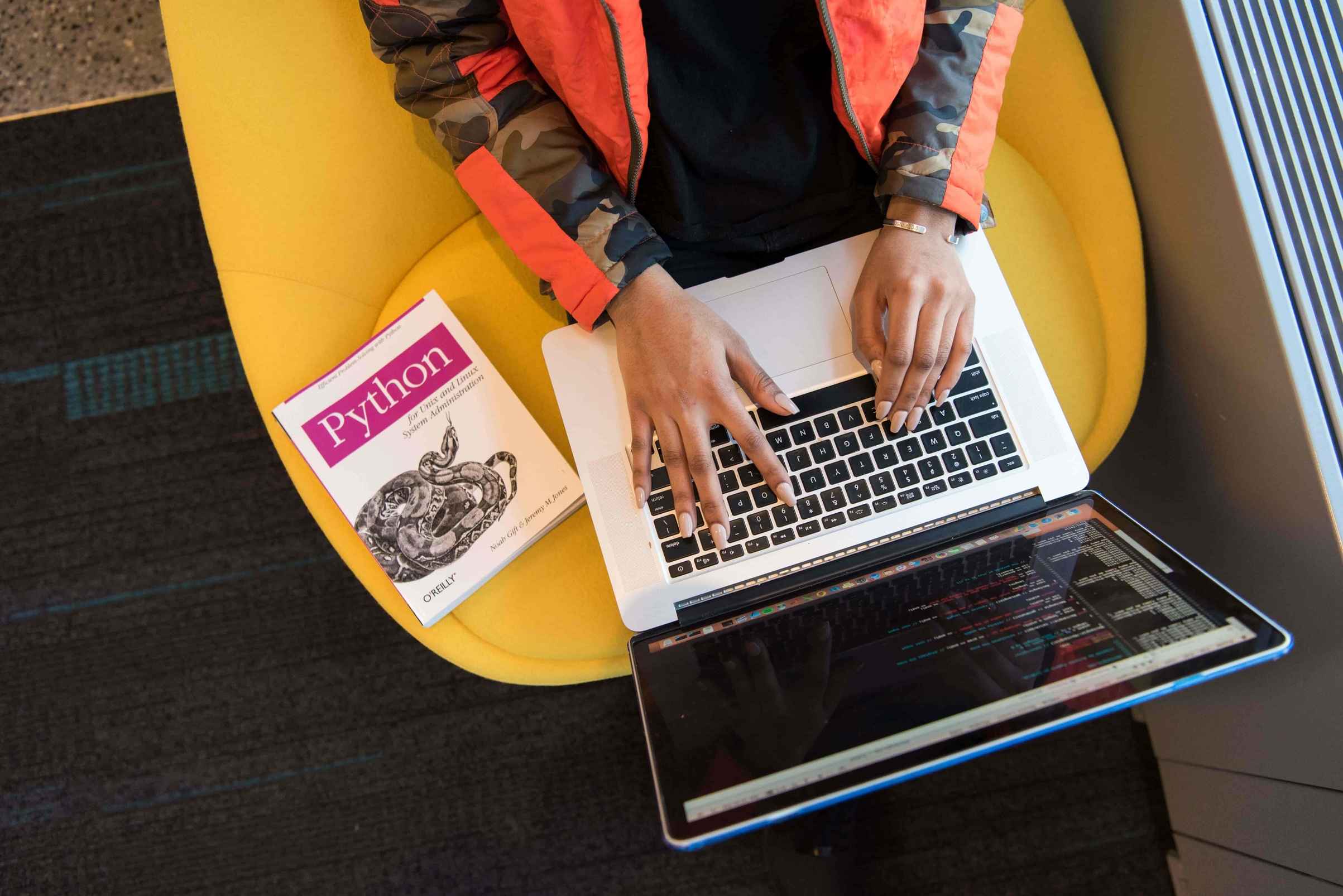
.jpg)
