Ever wondered how long it takes to build a mobile app?
Whether you're a startup founder, a developer knee-deep in code, or a business owner looking to dive into the app world, you've probably bumped into this question.
The thing is, there's no one-size-fits-all answer, and that uncertainty can be a bit of a headache. You're trying to plan, budget, and maybe even dream a little, but without a clear timeline, everything feels up in the air.
Well, breathe easy, because we've got you covered.
This article breaks down the app development process into chewable pieces, giving you a clear roadmap of what to expect. From initial concepts to final touches, we're here to guide you through every step, ensuring that by the end, you'll have a solid grasp on how long it takes to bring your mobile app from idea to reality.

Understanding the Basics
App development is pretty much what it sounds like—creating software applications that run on mobile devices.
The process of app development varies wildly based on what you’re after. Think of it as the difference between whipping up a quick sandwich and preparing a five-course meal. For apps, this range can go from simple utility apps that do one thing but do it well, to complex social media platforms with all the bells and whistles like messaging, video sharing, and live streaming.
So, the complexity of the app, the platform you’re developing for (iOS, Android, or both), and the design specifics all play a huge role in how long the development will take.
Consider two examples: a basic to-do list app and a social media app. The to-do list app is straightforward with a simple interface, and basic functionalities like adding, deleting, and marking tasks as completed. You could have a prototype ready in a month or two because it's relatively simple.
On the flip side, a social media app requires intricate planning, a ton of features like user profiles, a search engine, complex databases, and often, a server backend to handle all the data. The process takes anywhere from six months to over a year to get from the drawing board to your phone.
The key takeaway? The time to build an app can vary as much as the apps themselves. It’s all about what you want your app to do and how polished you want it to be when it hits the app stores.
Types of Apps (Native, Web, Hybrid)
When diving into app development, you’ll hear about three main types: native, web, and hybrid. Each has its features, rules, and time frame for development. To give you an idea:
- Native apps are designed specifically for a particular mobile operating system (iOS or Android) and use the platform’s native development language (Swift for iOS, Kotlin for Android). These apps can squeeze the best performance out of your device and make the most of its features but building them twice (once for each platform) can be a bit of a chore.
- Web apps are essentially websites with a twist. They’re not installed on your device; instead, they run through the web, which means you don’t need to download them. They’re usually quicker and cheaper to develop since you’re, technically, developing a responsive website. However, don’t expect them to feel as snappy or feature-rich as native apps.
- Hybrid apps, finally, are the best of both worlds. They work across platforms and are built using a mix of web technologies (HTML, CSS, and JavaScript) wrapped in a native container. This approach allows them to access some of the device’s native features while being relatively quicker to develop than a native app for multiple platforms.
Let's put this into perspective with a table that shows the average time it takes to build each app type:
These timelines are ballpark figures and can vary based on the app's complexity, features, and the development team's expertise.
Native apps take the longest due to their need for detailed customization and optimization for each platform. Web apps can be quicker to launch, given their simpler nature and reliance on web technologies. Hybrid apps offer a middle ground, leveraging a single codebase to serve multiple platforms, which can speed up development time compared to building separate native apps.
The App Development Lifecycle
Developing an app is a journey, from the initial "What if?" to the final "Here it is!"
Let's walk through the main stops along the way, each playing a crucial role, the specifics of which we’ll dive into further down the article:
- Conceptualization: This is the "lightbulb" moment. It's all about defining what your app will do, who it's for, and what problem it's going to solve. Think of it as drawing the map before setting sail.
- Design: This is when you start visualizing the app. This involves user interface (UI) and user experience (UX) design, both of which define how the app looks and feels. It's like sketching the blueprint of a house before starting construction.
- Development: This is the actual building of the app. For native apps, this means coding in Swift (for iOS) or Kotlin (for Android). Web and hybrid apps will use web technologies like HTML, CSS, and JavaScript. In this phase, everything starts to come together.
- Testing: No one likes a buggy app. Testing involves squashing bugs, ensuring the app works well across different devices and platforms, and making sure it meets all requirements. It's the quality assurance phase to ensure everything is up to standard.
- Deployment: This involves launching the app on the App Store, Google Play, or web servers. It's the grand opening of your digital storefront.
- Maintenance: The work isn’t over after launch. This stage involves updating the app with new features, fixing any issues that pop up, and generally keeping things running smoothly. It's the upkeep to ensure your app stays relevant and functional.
Key Phases of App Development and Their Timelines
Here’s a more detailed breakdown of each key stage in the app development lifecycle:
#1. Conceptualization and Planning (1-2 Weeks)
The first step in creating an app is all about getting clear on what you're going to build, who it's for, and why they'd care. This phase is crucial because it sets the direction for everything that follows. It’s about brainstorming, researching, and aligning your ideas with reality.
Let’s break down what this involves:
- Market Research: This is where you dig into what's already out there. You're looking at competitors, figuring out what they do well, and identifying gaps they're missing. It’s like scouting the land before you start building. This research helps ensure your app has a unique value proposition that stands out in a crowded marketplace.
- Identifying the Target Audience: Knowing who your app is for is as crucial as knowing what it’s about. This involves understanding the demographics, interests, and behaviors of your potential users. It’s like deciding who you’re throwing a party for; it influences every decision you make afterward, from the design process to picking features, ensuring your app resonates with the people you want to use it.
- Defining Goals: What do you want your app to achieve? This could range from solving a specific problem to providing entertainment. Setting clear, measurable goals at this stage gives you a target to aim for and helps guide the development process. It’s like setting the destination in your navigation app before you hit the road.
These early steps lay the groundwork for everything that comes next, ensuring your app development journey starts on the right foot.
#2. Design Phase (2-5 Weeks)
Next, comes the design phase – ideas start taking a visual shape, focusing on creating an engaging and intuitive user experience.
The design phase is where the app begins to come alive, combining aesthetics with functionality to ensure users not only enjoy using the app but find it easy to navigate. Here’s what this phase involves:
- UI/UX Design: UI (User Interface) and UX (User Experience) design are at the heart of your app's design phase. UI design focuses on the app's look and feel, including colors, typography, and button styles. UX design, on the other hand, is all about the user's journey through the app, ensuring it's logical, intuitive, and frictionless. It's like planning both the interior design and the architecture of a house to make it both beautiful and livable.
- Wireframing: Think of wireframing as sketching out a blueprint. It's a low-fidelity way to outline the app’s structure, including the placement of elements on each page. Wireframes are crucial for visualizing the app’s layout and flow without getting caught up in the design details. It’s about laying out where everything goes and how users will move through the app, making sure everything is where it should be.
- Prototyping: This is where things get real – prototyping turns your wireframes into clickable models that simulate the user experience. It doesn’t look exactly like the final product but gives a good sense of how it will work. Prototyping is an essential step for testing and refining the app's design and flow before diving into the full development process. It's like a rehearsal before the main performance, allowing you to catch any issues and make adjustments early on.
The design phase is both creative and strategic, requiring a balance between making the app look good and ensuring it functions seamlessly.
It sets the stage for the development work ahead, making sure the app is not just visually appealing but also user-friendly and aligned with your goals.
#3. Development Phase (2-12 months)
The development phase is arguably the most essential in the app development process. To get it right, this phase requires a blend of technical expertise, creativity, and a lot of coding.
The duration of this phase hinges on the complexity of the app, the technology stack, and the development team's agility. It's a critical time when the planned features and functions are coded, and the app begins to be operational. Here's a closer look at its key components:
Front-End Development
This is the process of bringing the app's design to life. The front end refers to everything the user will interact with directly. It's about translating the UI/UX designs into actual code that works across different devices and platforms.
This includes the layout, design elements, animations, and navigation. Front-end developers work to ensure the app is visually appealing, user-friendly, and responsive.
Coding the User Interface and User Experience
This involves implementing the visual and interactive elements of the app. Developers use technologies like HTML, CSS, JavaScript (for web apps), Swift (for iOS apps), or Kotlin (for Android apps) to create the app's interface.
The goal is to ensure that users have a smooth, intuitive experience when navigating the app, with fast loading times, and that all visual elements appear as intended on various screen sizes and device types.
Back-End Development
While the front end is what users see and interact with, the back end is the backbone that supports these interactions.
Back-end development involves setting up the server, creating the database, and developing the application logic that operates in the background. This includes user authentication, data storage and retrieval, server-side logic, and integration with third-party services. Back-end development ensures that the app can handle user requests efficiently and securely.
Server, Database, and Application Logic
These are the core components of back-end development:
- The server hosts the app and manages requests from the app's users.
- The database stores all the app's data, including user profiles, content, and activity logs.
- Application logic is the set of rules and algorithms that determine how data is processed, requests are handled, and how the front and back ends of the app communicate.
Together, these elements enable the app to function smoothly and deliver the intended user experience.
During the development phase, front-end and back-end teams must work closely together to ensure that the app's interface is not only beautiful and user-friendly but also powerful and efficient under the hood. The goal is to create an app that meets the original objectives and provides a seamless experience for its users.
#4. Testing and Quality Assurance (2-4 Weeks)
After the heavy lifting of development comes the testing and quality assurance. This is when the app undergoes rigorous testing to ensure everything works as it should.
This phase is crucial for delivering a smooth, user-friendly experience that meets all specified requirements:
- Unit Testing: The unit testing phase helps developers catch and fix problems early on in the development process, ensuring that each piece of the app works correctly in isolation.
- Integration Testing: Once the individual parts are tested, it's time to see how well they play together. Integration testing focuses on the interactions between different parts of the app, such as how the front end communicates with the back end.
- Fixing Bugs: As testing unfolds, bugs – those pesky software glitches that can range from minor annoyances to major issues – are inevitably discovered. This stage is all about making the necessary fixes to ensure the app operates smoothly.
The testing and quality assurance phase is your last line of defense against releasing a flawed product. It’s about polishing, refining, and ensuring the app is as close to perfect as possible.
#5. Deployment and Launch (1-2 Weeks)
The deployment and launch phase is the grand finale in the app-building process. It's where all your hard work gets put on the stage for the world to see. This phase is about taking the polished, tested app and making it available to your target audience. It involves navigating the final hurdles of app store submissions and ensuring everything is ready for a successful launch.
Let's break down the key steps:
- App Store Submission: This step involves packaging your app and submitting it to the app stores, such as Google Play for Android apps and the Apple App Store for iOS apps. It's similar to submitting a manuscript to publishers, where you ensure everything meets their guidelines for content, privacy, and functionality. This process includes filling out detailed forms about your app, providing metadata (like your app’s description and keywords), and uploading app screenshots.
- Approval Process: After submission, your app goes through a review process where it's scrutinized by the app store's review team to ensure it complies with their guidelines and standards. During this period, the review team might ask for additional information or require changes before giving the green light, which means the approval time for different apps may vary. It's a crucial step to ensure that only high-quality, reliable apps make it to the market.
- Going Live: Once your app passes the approval process, it's time for the big moment – going live. This is when your app becomes available for download and use by the general public. At this point, marketing and promotional strategies kick into high gear to ensure your app catches the eye of potential users.
The deployment and launch phase marks the culmination of your app development journey, transitioning from development to real-world use.
#6. Post-Launch Maintenance and Updates
The journey doesn’t end at launch; in many ways, it’s just getting started. Post-launch maintenance and updates are about keeping the app in top shape and adapting to users' evolving needs.
This phase ensures your app remains competitive, functional, and appealing to users over time:
- Ongoing Maintenance: Just like any piece of sophisticated software, apps require regular check-ups and tune-ups to ensure they continue to run smoothly. This includes monitoring for and fixing any new bugs that surface, updating the app to maintain compatibility with the latest operating system versions, and improving security measures. Think of it as the routine servicing needed to keep a car running reliably.
- Updates: Beyond fixing bugs, updates are about adding new features or enhancing existing ones to improve the user experience and keep the app fresh. This could be in response to user feedback, changes in technology, or new trends in the app market. Regular updates show your users that you’re committed to the app and invested in providing them with a valuable tool or service.
- Feedback Incorporation: Listening to your users is crucial for the app’s long-term success. This involves collecting user feedback through reviews, social media, or in-app feedback tools, and then using that information to guide future updates and improvements.
Post-launch maintenance and updates are critical for sustaining an app’s success and relevance in the competitive app marketplace. They represent an ongoing commitment to your app’s quality and your users, ensuring that the app not only retains its user base but also attracts new users over time.
5 Factors Affecting the App Development Time
#1. Complexity and Features
When it comes to app development, not all features are created equal. Features such as social login, e-commerce capabilities, and real-time functionalities can significantly extend development timelines due to their complexity and the technical challenges they introduce.
Here’s how these elements can impact the time it takes to build an app:
- Social Login. Implementing social login options (like signing in through Facebook or Google) seems straightforward but requires careful integration with these third-party services. It involves handling authentication, security, and data privacy considerations, making it more complex than a basic login system.
- E-Commerce Capabilities. Adding e-commerce features transforms an app into a virtual store. This includes product listings, a shopping cart, checkout processes, payment integration, and possibly user reviews. Each component needs to work seamlessly, ensuring a smooth shopping experience while managing sensitive user information securely.
- Real-Time Functionalities. Features like chat, live updates, or real-time tracking demand constant, immediate communication between the app and the server. They require robust back-end infrastructure to handle the data flow without delays or disruptions, pushing up development complexity and time.
For example, consider an app like Uber. It’s not just an app; it’s a platform with real-time tracking, payment integration, user ratings, and social login, among other features. Each of these components adds layers of complexity, making the development process longer and more involved than for a simpler app.
Uber's development wasn't just about coding; it was about creating a seamless ecosystem that supports millions of real-time interactions every day, illustrating how specific features can significantly impact development time.
#2. Choice of Platform (iOS, Android, or Both)
The decision on whether to build your app for iOS, Android, or both platforms simultaneously can significantly impact your app's development timeline. Each path comes with its own set of challenges and considerations:
- iOS and Android: Developing natively for both platforms means creating two separate apps using Swift (for iOS) and Kotlin (for Android). This approach ensures the best performance and user experience on each platform but doubles the workload, as you're essentially building two apps from the ground up.
- Cross-Platform Development: Tools like Flutter and React Native allow developers to write a single codebase that runs on both iOS and Android. This can significantly reduce development time and effort compared to native development. However, it's worth noting that while cross-platform development speeds up the process, it may sometimes compromise performance and the ability to access all native features.
A real-life example of the impact of platform choice is Instagram. Initially launched exclusively on iOS in 2010, its development team took considerable time to refine the app and tailor it to the iOS user experience. It wasn't until 2012 that Instagram made its way to Android, reflecting a strategic decision to focus on one platform before expanding.
This approach allowed Instagram to ensure a high-quality, platform-optimized experience for its initial user base, but it also meant delaying access to a broader audience on Android. The choice of platform and the decision to develop natively for each reflected strategic priorities but also had a direct impact on development timelines and market penetration.
#3. Design Requirements
The choice between custom design and using standard components significantly affects the app development timeline.
Custom design involves creating unique elements and interfaces from scratch, tailored to the app’s specific needs and brand identity. While this can result in a distinctive and potentially more engaging user experience, it's time-consuming and resource-intensive.
On the other hand, using standard components – like those provided in Material Design for Android and Human Interface Guidelines for iOS – can speed up development. These pre-made elements and templates are optimized for the platform, ensuring consistency and usability while reducing design and implementation time.
A vivid example of the impact of design choices is Snapchat. Known for its unique and engaging user interface, Snapchat has continually evolved its design to enhance user interaction. Its investment in custom-designed elements, like the camera interface, filters, and the map feature, sets it apart from other social media apps.
However, this emphasis on custom design means that Snapchat likely faced a longer initial development period than if it had relied more heavily on standard components. The trade-off has been a highly distinctive user experience that has played a key role in the app's popularity.
Choosing between custom design and standard components is a balance between creating a unique user experience and efficient development.
#4. Third-Party Integrations
Integrating third-party services via external APIs (Application Programming Interfaces) into an app can significantly extend the development timeline. These integrations are crucial for adding complex functionalities without building them from scratch, such as payment processing, social media sharing, or map services.
However, they introduce additional layers of complexity in terms of compatibility, security, and performance optimization, such as:
- Compatibility: Ensuring the app works seamlessly with external APIs requires thorough testing across different platforms and devices. This can be time-consuming, especially when dealing with multiple third-party services that need to interact with each other within the app.
- Security: Integrating external APIs also raises important security concerns. Safeguarding user data while interfacing with these services necessitates implementing robust encryption and authentication protocols, further adding to development time.
- Performance Optimization: Maintaining app performance while fetching data from or sending data to external services requires careful optimization. This might involve developing caching strategies or asynchronous data-loading techniques to keep the app responsive.
A real-life example of the impact of third-party integrations on development timelines is the integration of payment systems like Stripe or PayPal into e-commerce apps. These systems handle complex transactions securely, including payments, refunds, and subscription management. While integrating Stripe or PayPal significantly simplifies the payment process for developers, it also requires navigating their APIs, implementing security measures, and ensuring that the payment process is seamless for users.
#5. Team Size and Experience
The composition and expertise of the development team play a pivotal role in determining the speed and efficiency of app development.
Both team size and the collective experience of its members can significantly influence how quickly and effectively a project progresses from conception to launch. Here’s how:
- Team Size: A larger team can theoretically divide the workload more effectively, potentially speeding up development. However, increased team size can also lead to communication challenges and coordination overhead, potentially offsetting the benefits of having more hands on deck. Conversely, a smaller team might be more agile and able to make decisions faster but may be limited in how much work can be done concurrently.
- Experience: The experience level of the team is even more critical than its size. Experienced developers are more costly, but they’re also likely to write more efficient code, foresee and avoid common pitfalls, and implement complex features more quickly than their less experienced counterparts. Additionally, experienced developers can often anticipate and mitigate issues related to third-party integrations, platform updates, and other technical challenges that might delay a project.
A real-life example illustrating the impact of team size and experience is the development of WhatsApp. Initially, WhatsApp had a very small team, but its members were highly skilled and experienced, enabling them to create a robust, scalable messaging platform with minimal resources. Their expertise allowed for rapid development and iteration, despite the team's small size, showcasing how a lean, skilled team can outperform larger, less experienced groups in terms of efficiency and product quality.
3 Strategies to Optimize Development Time
Looking for some inspiration to shorten the time it takes to develop your mobile app?
Check out our top three strategies to optimize your development process:
#1. Agile Development Methodologies
Agile development methodologies are all about making the software development process more flexible, collaborative, and responsive to feedback. By breaking down the project into smaller parts, often called sprints, Agile enables teams to focus on delivering small increments of the product quickly and efficiently. This approach is particularly effective because it allows for continuous evaluation and adaptation of the project's direction based on real-world feedback and changing requirements.
One of the key principles of Agile is its emphasis on iterative development.
Rather than planning everything out in detail from the start and following a rigid plan, Agile teams work in short cycles to develop, test, and release small sections of the app. This means that problems can be identified and solved early on, and the product can be refined and improved iteratively, ensuring a better fit with user needs and expectations.
Agile also promotes the idea of cross-functional teams, where individuals with different skill sets – developers, designers, and testers – work closely together throughout the entire development process. This setup enhances communication and collaboration, leading to faster decision-making, problem-solving, and a more cohesive and high-quality product.
Incorporating feedback from users or stakeholders early and often is another cornerstone of the Agile methodology. This ensures that the development team is always working on features that provide real value to users, reducing the risk of costly reworks or major changes late in the development process.
Spotify serves as a compelling real-life example of Agile methodologies in practice. The company's organizational structure, with its emphasis on autonomous "squads" that function like mini-startups, embodies the Agile principles of autonomy, flexibility, and user-focused development. This approach has enabled Spotify to rapidly innovate and adapt its product, maintaining its position as a leader in the highly competitive music streaming industry.
#2. Minimum Viable Product (MVP) Approach
The Minimum Viable Product (MVP) approach is a strategy that focuses on launching an app with just enough features to satisfy early users while providing valuable feedback for future product development.
This method, usually leveraged during the design phase, significantly reduces time to market because it concentrates on the core functionalities that solve the main problem for users, without the bells and whistles that can extend development timelines.
By starting with a lean version, developers can avoid spending time and resources on features that may not be necessary or in demand by the target audience. This not only accelerates the development process but also allows for a more agile response to user feedback. After the initial launch, the app can be iteratively updated and improved based on actual user experiences and needs, ensuring that each new feature adds real value.
A classic example of the MVP approach in action is the initial launch of Airbnb. The platform began as a simple website that allowed users to rent out space in their homes to attend a local conference, offering just the basic functionality needed to connect hosts and guests. This lean start enabled the founders to quickly enter the market and start learning from user interactions without the need for a complex, feature-rich platform. The insights gained from this early version were invaluable for guiding the development of the full-featured service that Airbnb has become today.
#3. Effective Project Management
Effective project management plays a pivotal role in steering app development projects toward timely completion and success. A blend of clear communication, meticulous milestone tracking, and the agility to adapt to new information and challenges underpins the ability to manage project timelines effectively.
Clear communication forms the backbone of creating a successful app. It's essential to establish a culture of openness and regular updates among all team members, including developers, designers, and stakeholders. Utilizing project management tools such as Slack, Jira, or Asana can facilitate seamless communication, enabling real-time updates and feedback, as well as helping to keep an eye on everyone aligned with the project goals and timelines.
Milestone tracking is also crucial. By breaking the project into smaller, more manageable segments with specific deadlines, teams can monitor progress more effectively. This segmentation allows for early detection of potential delays and provides opportunities for timely adjustments. Celebrating each milestone not only boosts team morale but also allows for periodic reassessment of the project’s trajectory, ensuring that it remains on course.
Flexibility within project management cannot be overstated. Adhering too strictly to an initial plan can lead to missed opportunities for improvement or failure to adapt to unforeseen challenges. Embracing an Agile approach, characterized by its flexibility and emphasis on iterative development, can be especially beneficial in the dynamic landscape of app development.
2 Case Studies to Inspire Your App-Building Timeline
In the fast-paced world of app development, some projects stand out for their swift journey from concept to market.
These case studies highlight apps that were developed quickly, demonstrating the impact of strategic planning, focused feature sets, and agile methodologies on accelerating development timelines:
#1. Quick Turnaround Apps
One notable example is the development of the original version of Instagram.
Launched in October 2010, Instagram was developed in just eight weeks. The key to its rapid development was the focus on a minimal set of features, primarily photo sharing, liking, and commenting, which allowed the team to quickly iterate and launch. The use of existing frameworks and libraries also significantly sped up the development process.
Another example is Slack, which transformed from a gaming company's internal communication tool to a standalone product in just four months. The decision to repurpose and refine existing technology, combined with a clear vision of the app's purpose, facilitated a quick pivot and development cycle, leading to Slack's early and successful market entry.
These examples underscore the importance of clear objectives, prioritization of core functionalities, and the strategic use of existing technologies in achieving rapid app development. By focusing on essential features and leveraging agile development practices, teams can significantly shorten the path from concept to launch, even in the competitive and complex landscape of app development.
#2. Complex App Development Timelines
Developing complex apps often involves navigating intricate features, advanced technologies, and substantial scalability requirements, leading to extended development timelines.
The development of Spotify stands out as a case in point. Initially launched in Europe in 2008, Spotify's development involved not just creating a user-friendly music streaming app but also negotiating licenses, developing sophisticated algorithms for music recommendations, and ensuring seamless playback across different devices and network conditions.
The complexity of these tasks extended the development timeline but also underscored the importance of thorough planning, stakeholder engagement, and continuous improvement based on user feedback.
Another example is the creation of Salesforce, a leader in cloud-based CRM solutions. Developing a platform that offers a wide range of functionalities to businesses of all sizes, including sales management, customer service, marketing automation, and analytics, has been an ongoing process of evolution since its launch in 1999. Salesforce’s journey highlights the necessity of modular development, allowing for gradual expansion and integration of new features over time, and the critical role of customer feedback in shaping product development.
Tools and Technologies to Accelerate Development
#1. Rapid Development Frameworks and Platforms
In the quest to speed up app development without compromising on quality, developers have at their disposal an array of development frameworks and platforms designed to streamline the process. These tools facilitate rapid development by providing reusable components, simplifying complex coding tasks, and enabling cross-platform compatibility.
Let’s explore some of the key players:
- React Native. Developed by Facebook, React Native allows developers to build mobile apps using JavaScript and React. Its biggest draw is the ability to write code once and deploy it on both iOS and Android, significantly reducing development time. React Native also offers a hot-reloading feature, which instantly reflects code changes in the app, further speeding up the development process.
- Flutter. Created by Google, Flutter is a UI toolkit for building natively compiled applications for mobile, web, and desktop from a single codebase. It uses the Dart programming language and provides a rich set of pre-designed widgets that help in creating visually attractive and highly responsive apps. Flutter's hot reload feature allows developers to see the effects of their changes in real time, making it easier to experiment with UI designs and fix bugs quickly.
- Xamarin. A Microsoft-owned framework, Xamarin enables developers to use C# for building apps for Android, iOS, and Windows with a single shared .NET codebase. It provides access to native APIs and tools, allowing for the creation of apps that can fully leverage platform-specific hardware and software capabilities. Xamarin's integration with Visual Studio, a comprehensive development environment, simplifies the development process and enhances productivity.
These frameworks and platforms are instrumental in accelerating app development, enabling developers to focus on creating high-quality, feature-rich applications while efficiently managing time and resources.
Project Management and Collaboration Tools
Efficient project management and team collaboration are critical for accelerating app development timelines. The right set of tools can streamline communication, task assignment, and progress tracking, ensuring that teams work cohesively and effectively. Here’s a look at some essential software that aids in project management and team collaboration:
- Jira. Primarily designed for software development projects, Jira facilitates agile project management, bug tracking, and issue tracking. It allows teams to plan, track, and manage agile software development projects, customize workflows, and report on project status. Jira's robustness makes it ideal for managing complex app development projects, helping teams stay on track and deliver on time.
- Trello. Trello offers a more visual approach to project management with its board and card system. It’s great for organizing tasks, milestones, and deadlines, making it easy for teams to visualize project progress at a glance. Trello’s simplicity and flexibility make it suitable for both small and large projects, helping teams keep development phases organized and prioritized.
- Asana. Asana helps teams orchestrate their work, from daily tasks to strategic initiatives. With features like task assignments, timelines, and progress updates, Asana ensures that everyone is aligned and focused on the goals. It's particularly helpful in app development for managing timelines, defining project scopes, and ensuring that all team members are aware of their responsibilities and deadlines.
- Slack. While not a project management tool in the traditional sense, Slack is an essential platform for team communication and collaboration. It integrates with many project management tools, allowing teams to consolidate communications and notifications in one place. Quick, informal chats, as well as formal communications, can be managed through Slack, ensuring that team members remain connected and informed throughout the development process.
These tools can significantly enhance efficiency in app development projects, enabling teams to communicate effectively, manage tasks efficiently, and ultimately build apps in a shorter time.



.jpg)
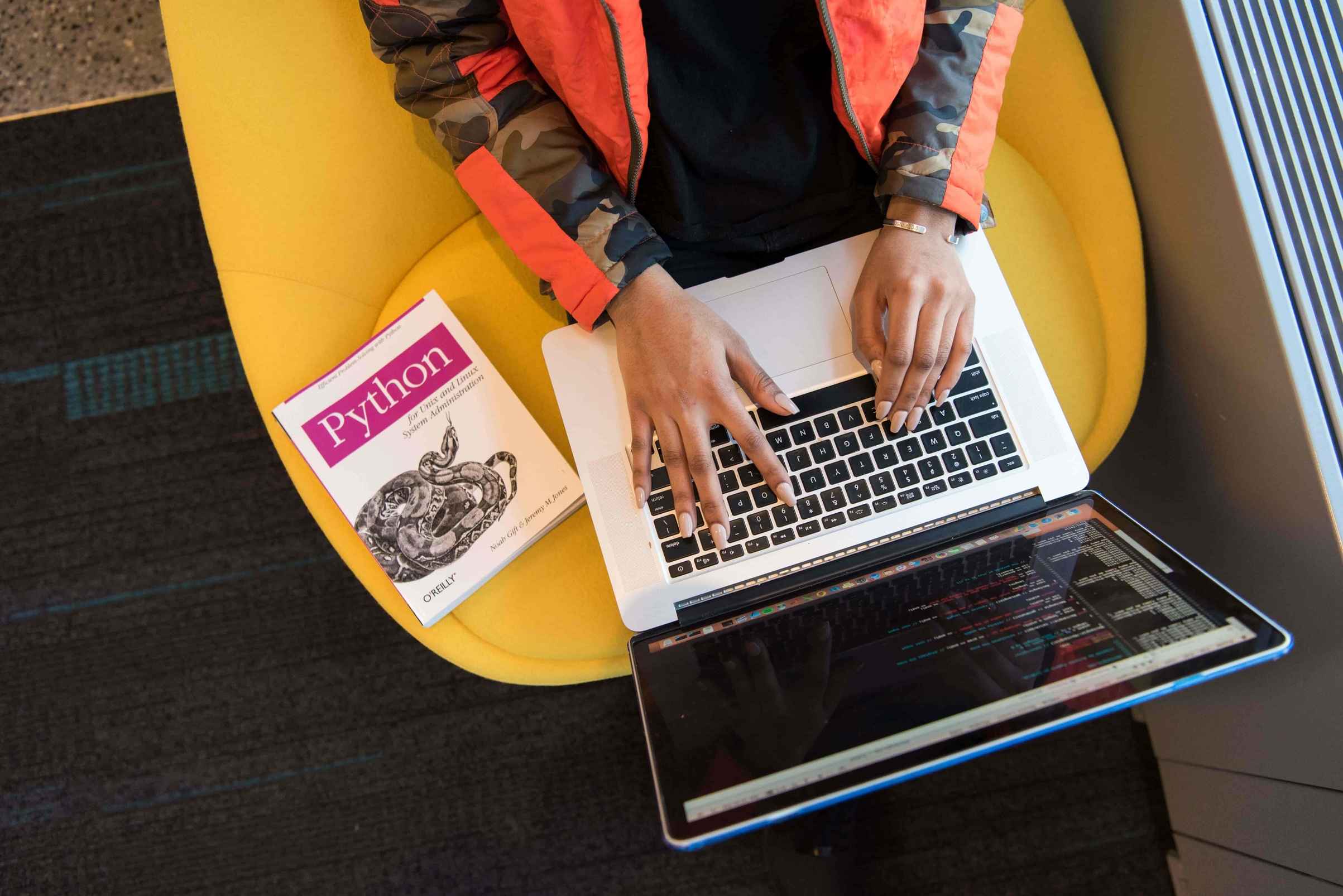
.jpg)
